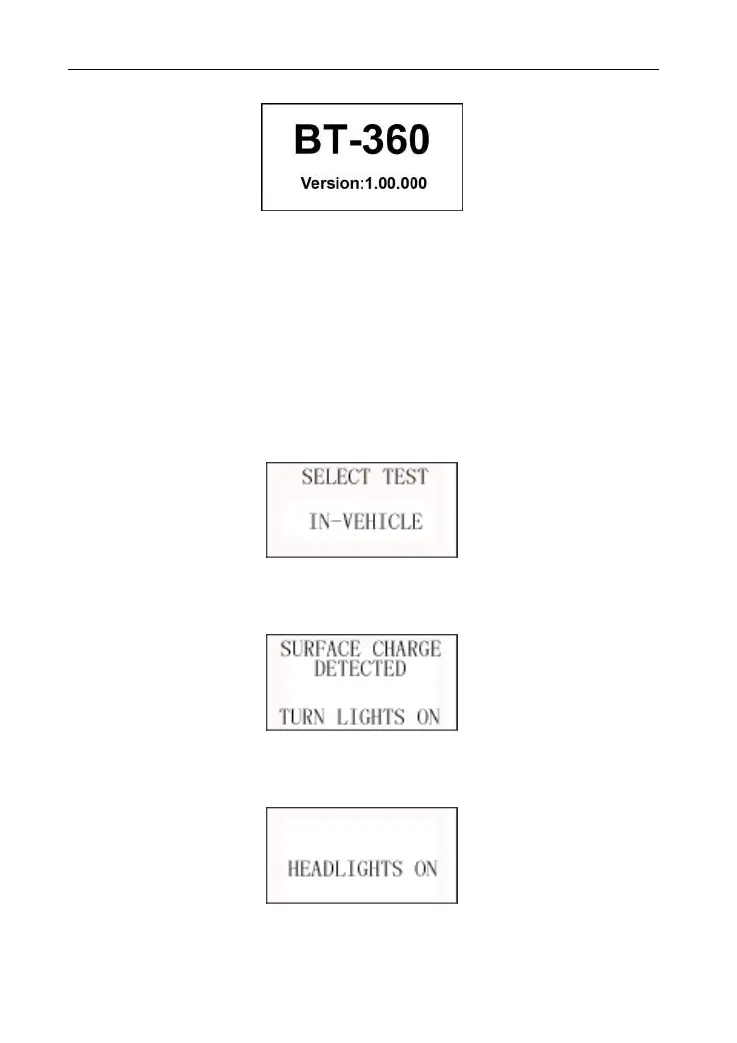AUTOOL Autool BT360 Battery System Tester
6
Figure 3, Interface with tester model and version
Tester will display the following contents in a sequence, select
accordingly.
3.4.1 IN-VEHICLE or OUT-OF-VEHICLE
Press UP/DOWN key to select the battery location, in vehicle or out
of vehicle, then press OK key to confirm.
IN-VEHICLE means battery is connected with vehicle generator or
vehicle electrical appliance.
When surface charge detected by the tester, it prompts "SURFACE
CHARGE, TURN LIGHTS ON"
Turn lights on as prompted to eliminate battery surface charge,
tester will then display the following messages in a sequence:
