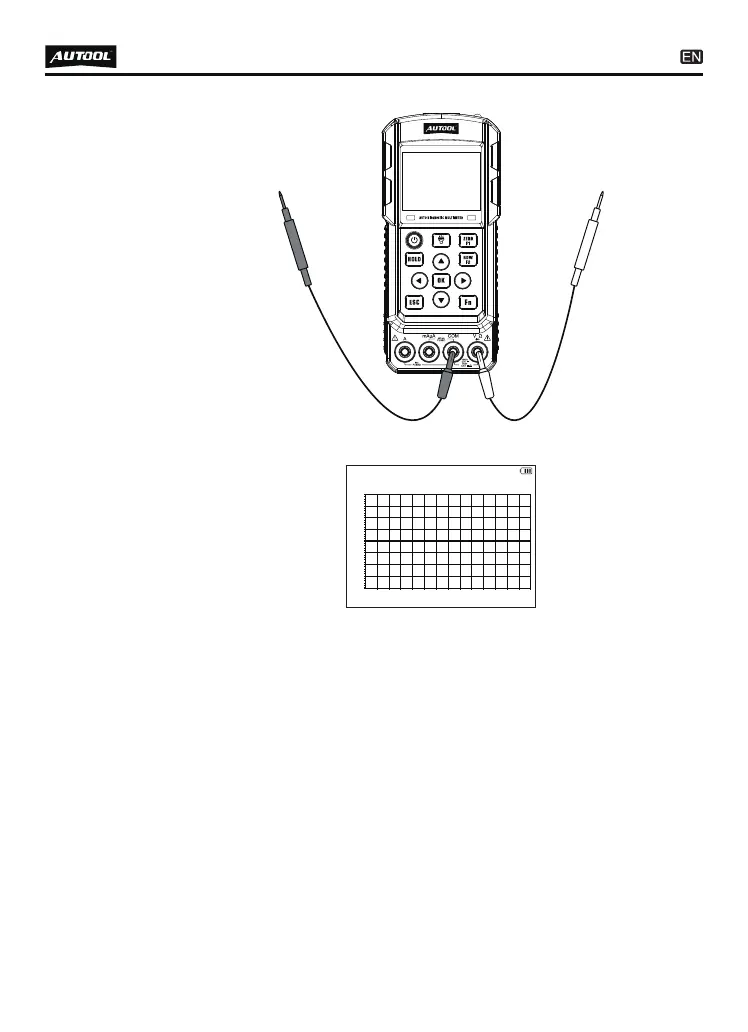5V/di v 1mS
0V
U: 0.00V MIN: 0.00V MAX: 0.00V
Trig. +00
10
Display the current signal waveform, 5V/grid - display the
voltage scale value, and press the [up] and [down] keys to
change during measurement; 1ms-scan time scale value;
during measurement, press the [left] and [right] keys to
change; Trigger+01 - displays the correction value of the
trigger level, which can be changed by pressing [F1 / F2]. The
trigger level is the average value of the current waveform
automatically calculated. The positive value of trigger correc-
tion indicates the increase value of trigger level correction, and
the negative value of trigger correction indicates the decrease
value of trigger level correction;
Press the [HOLD] button to pause the display of the waveform.
When the waveform is suspended, the [up / down / left / right]
keys can be used for the left and right movement control of the
waveform, so as to facilitate the comparison and observation
of the waveform.
●
●
Enter the function item, displayed as shown below:
●
RedBlack