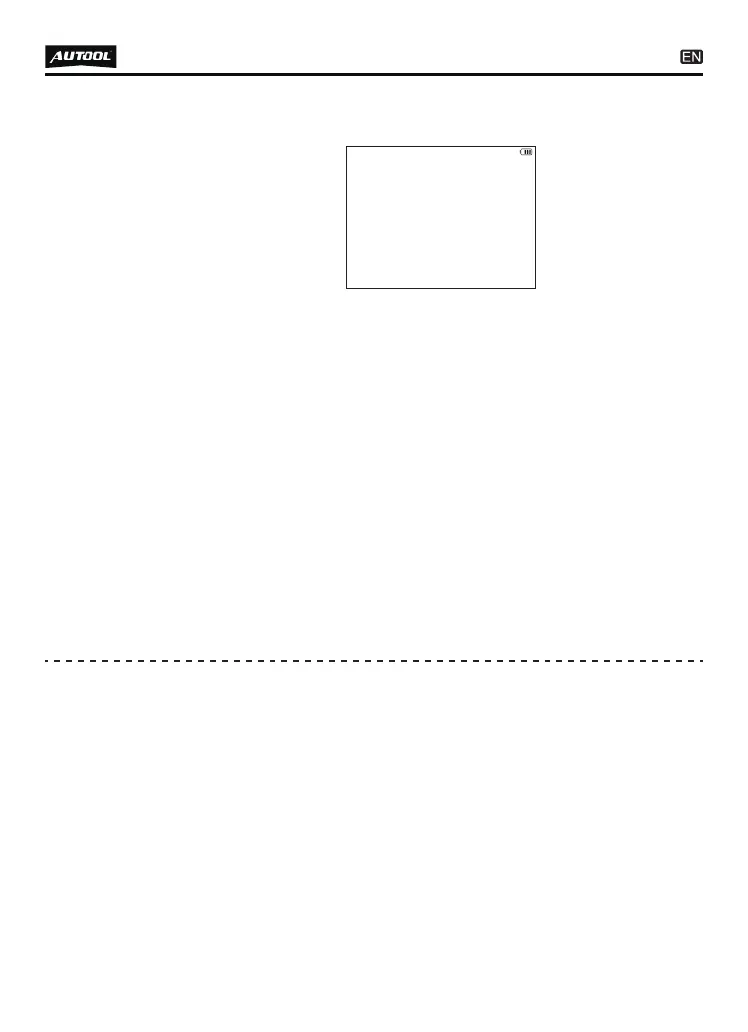Voltage(DC)
<HOLD>Hold
<Fn>Function Mode
<F1>Zero
<F2>PULL DOWN
0.00V
9
Insert the red probe into the “V” jack and the black probe into
the “COM” jack. The instrument does not have a dedicated
BNC interface. The oscilloscope is used as an expanded
function of voltage signal detection, which greatly facilitates
user operation and is particularly suitable for vehicle mainte-
nance.
●
The current measured value is displayed. If the voltage fluctu-
ates, press the [HOLD] key to maintain the display status. If
there is no voltage signal, the displayed value is non-zero, the
red and black probe can be shorted, and press the [F1] key at
the same time to perform the quick zeroing operation. [F2] key
is used to remove the induction power at the measurement
point. Press [F2] key during the measurement, which is equiv-
alent to a 10K resistance connected the red and black probe.
This function is suitable for detecting the induction voltage of
the new energy vehicle. Press [Fn] key to switch to the AC
voltage measurement and the oscilloscope mode to observe
the signal waveform; In the voltage measurement or oscillo-
scope mode, the range is automatically converted, and the
maximum measurable voltage signal is 1000V;
In the voltage measurement mode, the probe only inputs
signal, but no pulse signal, without interference to the
measured point.
●
●
Oscilloscope
Enter the function item, displayed as shown below:
●