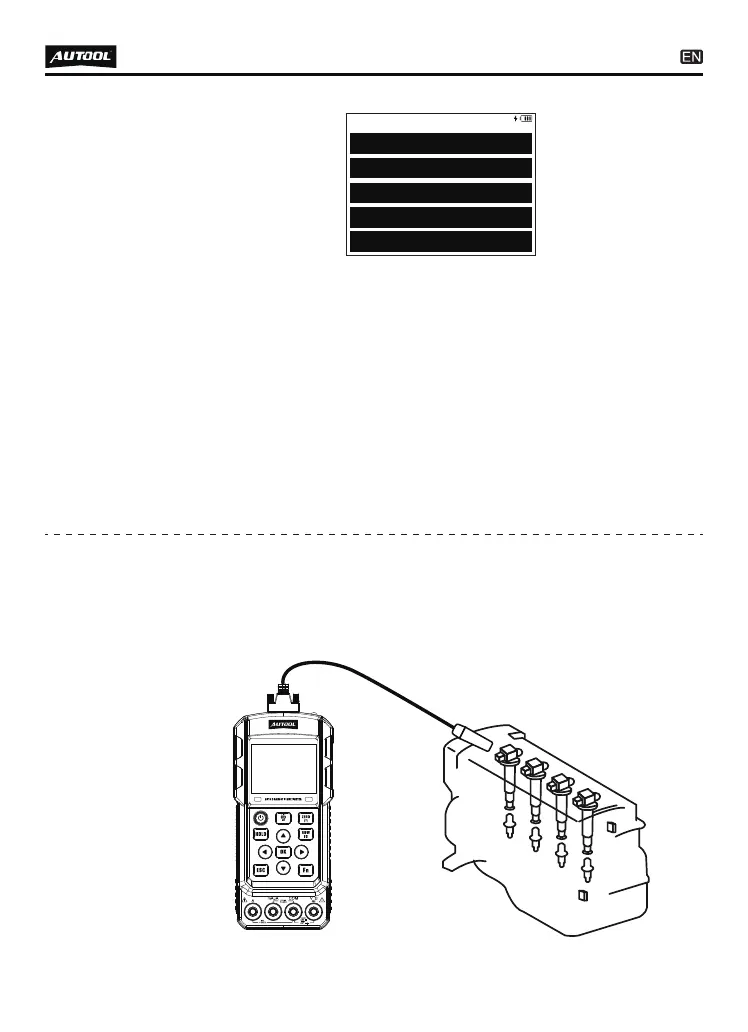22
When you first enter the functional interface, there is no analog
signal output. Press [OK] to output the signal.
Press [up / down / left / right] keys to adjust the analog
frequency and press [F1 / F2] to adjust the duty cycle of square
signal.
Press [OK] to output/stop the output signal .
Press [Fn] key to enter the synchronous oscilloscope for
observation, insert the red probe to V jack. Contact the signal
output line to observe the analog signal waveform.
When the analog signal is above 6000Hz, the oscilloscope
mode is prohibited.
●
●
●
●
●
Insert the Ignition pulse signal detection line into the multifunc-
tional interface (top of the machine).
Close to the sensor head (top yellow area) to the ignition of the
engine cylinder.
●
●
Ignition pulse
signal test
SINE/SQUARE WAVE OUTPUT
1000 Hzfrequency:
50 %duty cycle:
<Fn> to signal check (f<6000)
PRESS <OK> TO OUTPUT
<F1><F2> set duty cycle
C03