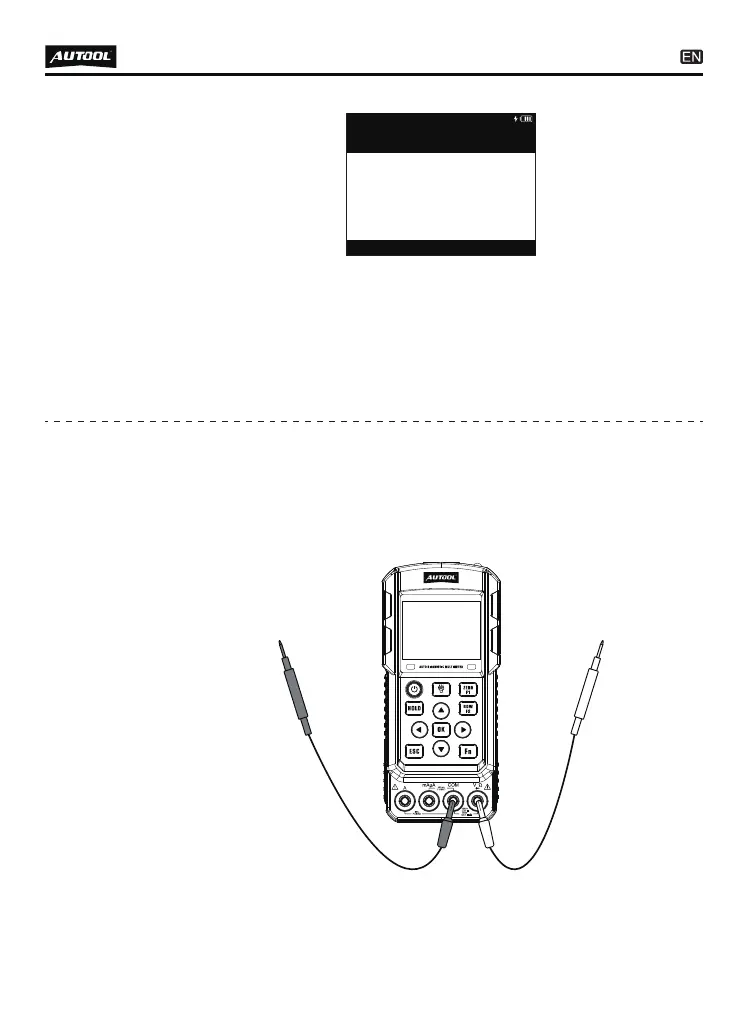RedBlack
Insert the red probe into the “V” jack and the black probe into
the “COM” jack;
The red probe is connected to the signal to be tested, and the
black probe is connected to the ground line of the signal
source to be tested.
●
●
●
●
●
Frequency
measurement
26
The measured signal voltage amplitude is the maximum
voltage value of 1000V.
●
Press [F1] to clear the current display data.
Press [HOLD] to keep the current display state. In the hold
state, press the [up / down] keys to scroll back and forth to
view the received data.
Press the [left / right] keys in the receiving state to change the
baud rate of communication.
CANBUS Date: BPS 500000
ID1: 7ff MASK: 7ff
ID2: 7ff MASK: 7ff
<F1>Clear <Fn><LEFT><RIGHT>set BPS
01 00 04 FF FF FF FF 01 04 FF
00 00 00 02 02 FF FF 0C 02 FF
FF 0D 01 FF 1C 01 FF 1F 02 FF
FF 20 04 FF FF FF FF 21 02 FF
FF 30 01 FF 31 02 FF FF 40 04