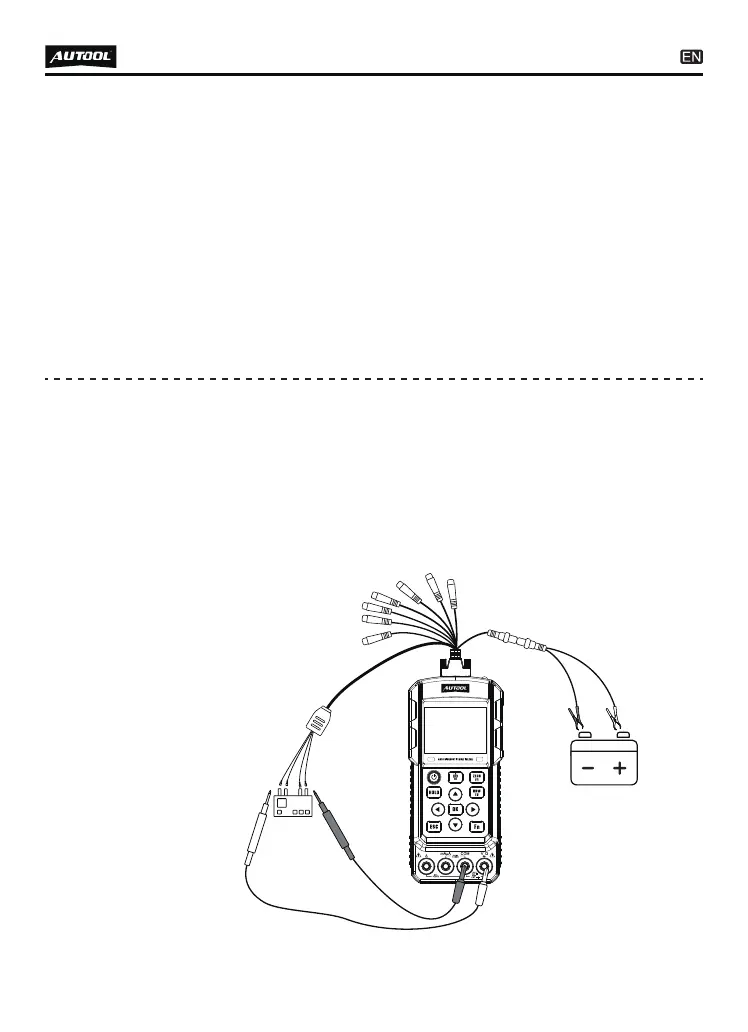C01 - 2
C01 - 1
RedBlack
RedBlack
C01
C02
19
●
●
Insert the multi-functional detection line into the multi-function-
al interface (top of the machine), connect the battery clip line,
clamp the red clip on the battery positive plate and the black
clip on the battery negative plate. The red clip of the C01-2
transfer line is clamped at the bottom of a coil of the relay, the
black clip is clamped on the bottom of the other coil of the
relay, insert the red probe into the Ω jack, and the black probe
into the COM jack.
●
Automobile
relay test
Press [Fn] key to turn to the oscilloscope display mode, insert
the red probe into V jack, and connect the injector pin with the
red probe to observe the working waveform of the injection
nozzle. At this time, the fuel injection drive and the oscillo-
scope function are running simultaneously.
Without connecting the fuel injector, press [Fn] key to switch to
the oscilloscope display mode, which can also detect the
operating waveform of the fuel injector during vehicle opera-
tion. It is necessary to insert the red probe into the V jack, the
black probe into the COM jack, the black probe touch the body
ground or battery negative, and the red probe touch the
connection line of the fuel injector.