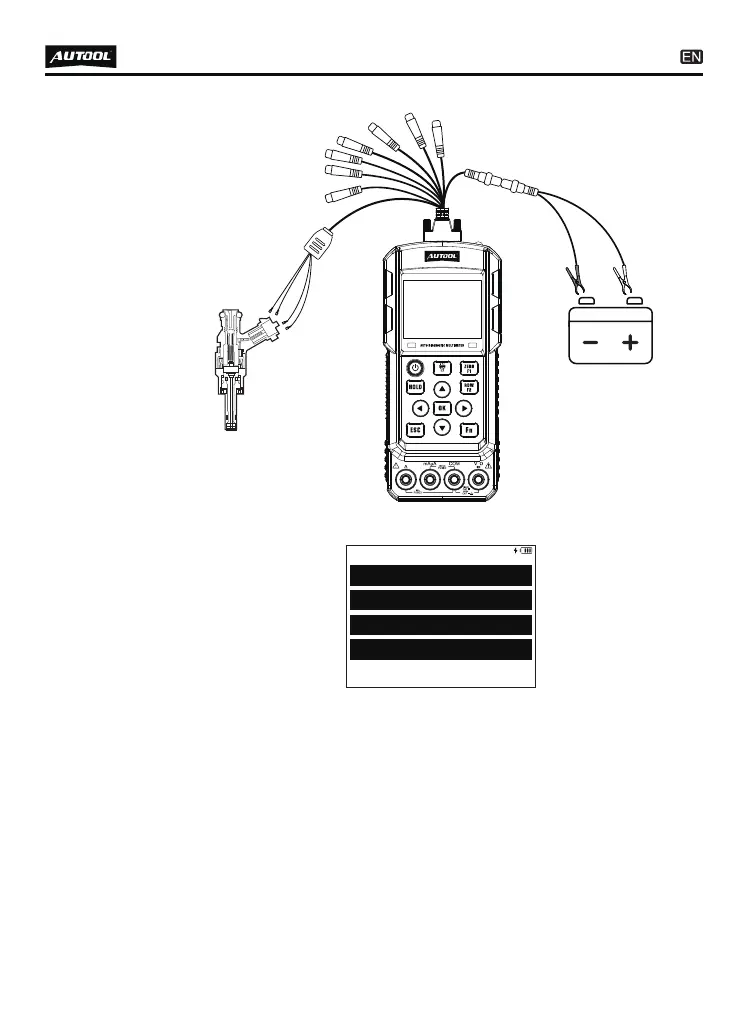INJECTOR TEST
SIMULATE ENGINE SPEED
1000 RPM
PRESS <OK> TO OUTPUT
<Fn> to signal check
C01 - 2
RedBlack
C01 - 1
C01
C02
18
Enter the function item, displayed as shown below:
●
When first entering the function interface, there is no drive
signal output, so press [OK] to output the injector drive signal.
It can test the electromagnetic injector, including GDI injector.
When it cannot drive 120V injector, a slight sound may be
heard.
Press [OK] to stop or start the injector working.
The simulation speed may be adjusted with [up / down / left /
right] keys. At all speeds, the analog drive signal is a 3mS
low-voltage pulse.
The injector drives a signal pulse width of 3ms;
●
●
●
●