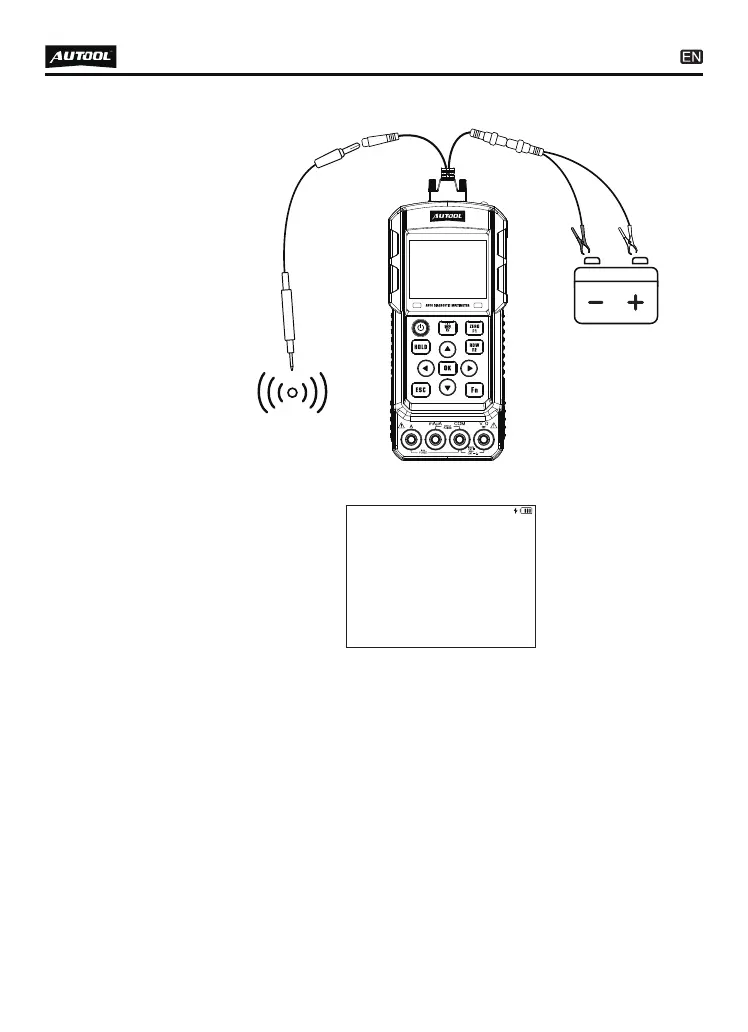Voltage(DC)
<HOLD>Hold
Supply voltage: 12.50V
<UP>SHORT TO B+
<F1>Zero
<DOWN>SHORT TO B-
0.00V
Red
Red
Black
C04 - 1C04 - 2
C04
C02
14
Enter the function item, displayed as shown below:
●
●
●
●
●
Connecting the battery for power supply, the instrument will
obtain the external power;
The instrument displays the current probe voltage value and
the voltage value of the power clip;
Insert the probe into the COM port of the instrument, showing
the voltage is zero; if not zero, press [F1] key to zero;
Detect the circuit on the automobile using a probe, showing the
current detection voltage. If the voltage is a constantly chang-
ing signal, press [Fn] key to enter the oscilloscope for observa-
tion; if the detected voltage is lower than 0.7V, the instrument
will automatically detect the leakage; if the figure with blue
background is displayed and there is a sound prompt, it
indicates that the circuit resistance to ground is lower than
Test signal