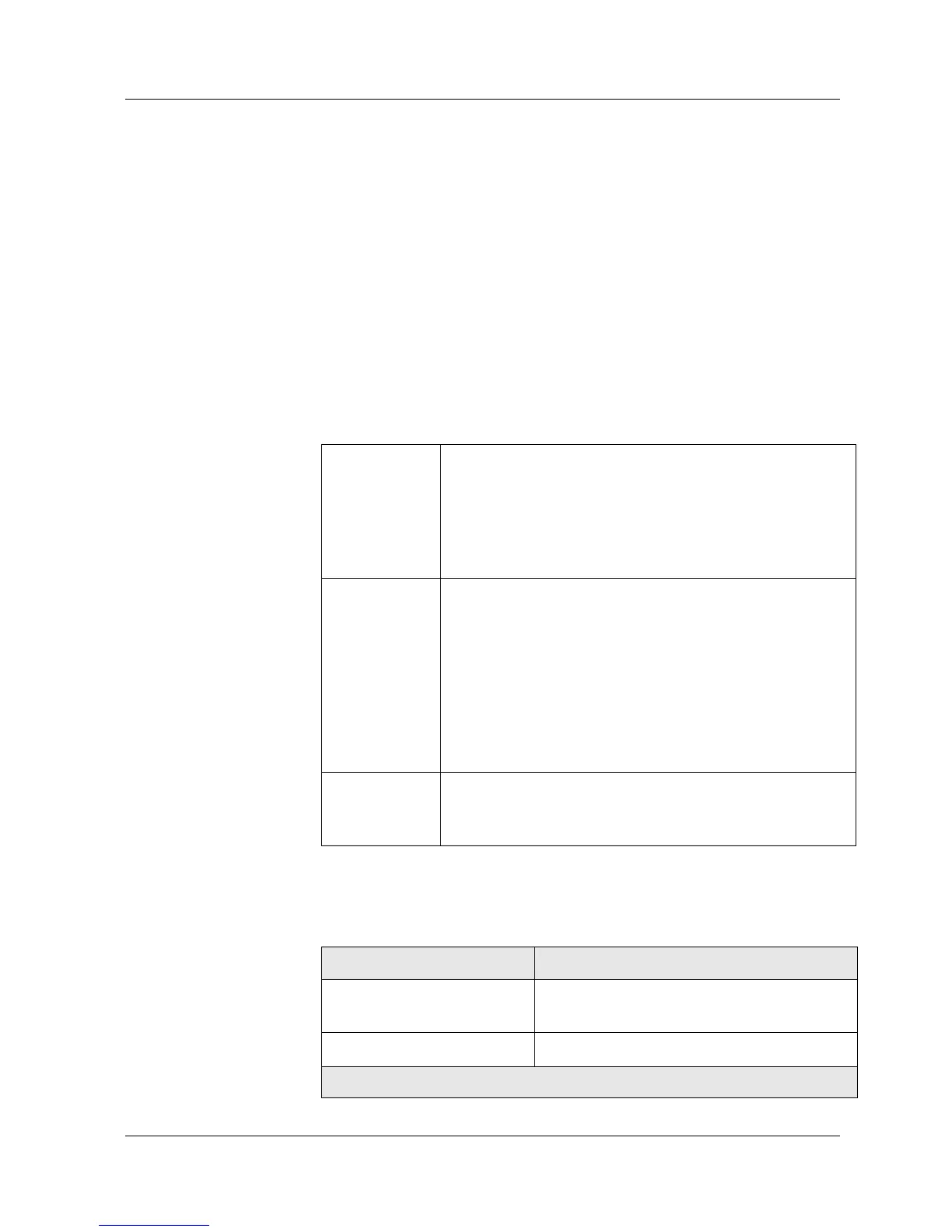Chapter 23
23-2 Command Reference Guide for the Avaya P580 and P882 Multiservice Switches, v6.1
access-list
Command Mode Global Configuration.
Description Creates a rule in an access control list (ACL). The rule that you set is
applied on all of the ports on the switch.
* Note: You must enable the ACL on which you want to set a rule. Only
one ACL can be enabled at a time.
The no command deletes an ACL rule or ACL.
Syntax
To Create a
Standard
ACL Rule:
access-list <access-list-name> <access-list-index>
{permit [{use-priority <priority> | use-diffserv [mask] |
remark-diffserv <dscp> [mask] | use-l2}] | deny | fwd1 |
fwd2 | fwd3 | fwd4 | fwd5 | fwd6 | fwd7 | fwd8} {<source-
ip-addr> <source-wildcard> | any | host <source-ip-
addr>}
To Create an
Extended
ACL Rule:
access-list <access-list-name> <access-list-index>
{permit [{use-priority <priority> | use-diffserv [mask] |
remark-diffserv <dscp> [mask] | use-l2}] | deny | fwd1 |
fwd2 | fwd3 | fwd4 | fwd5 | fwd6 | fwd7 | fwd8}
<protocol-id> {<source-ip-addr> <source-wildcard> |
any | host <source-ip-addr>} [{lt <port> | eq <port> | gt
<port> | range <port> <port>}] {<dest-ip-addr> <dest-
wildcard> | any | host <dest-ip-addr>} [{lt <port> | eq
<port> | gt <port> | range <port> <port>}] [established]
To Remove
an ACL Rule
or ACL:
no access-list <access-list-name> [<access-list-index>]
Table 23-1. Parameters, Keywords, Arguments
Name Definition
<access-list-name> A unique name that identifies the access control
list.
<access-list-index> The unique rule number within the access list.
1 of 4
