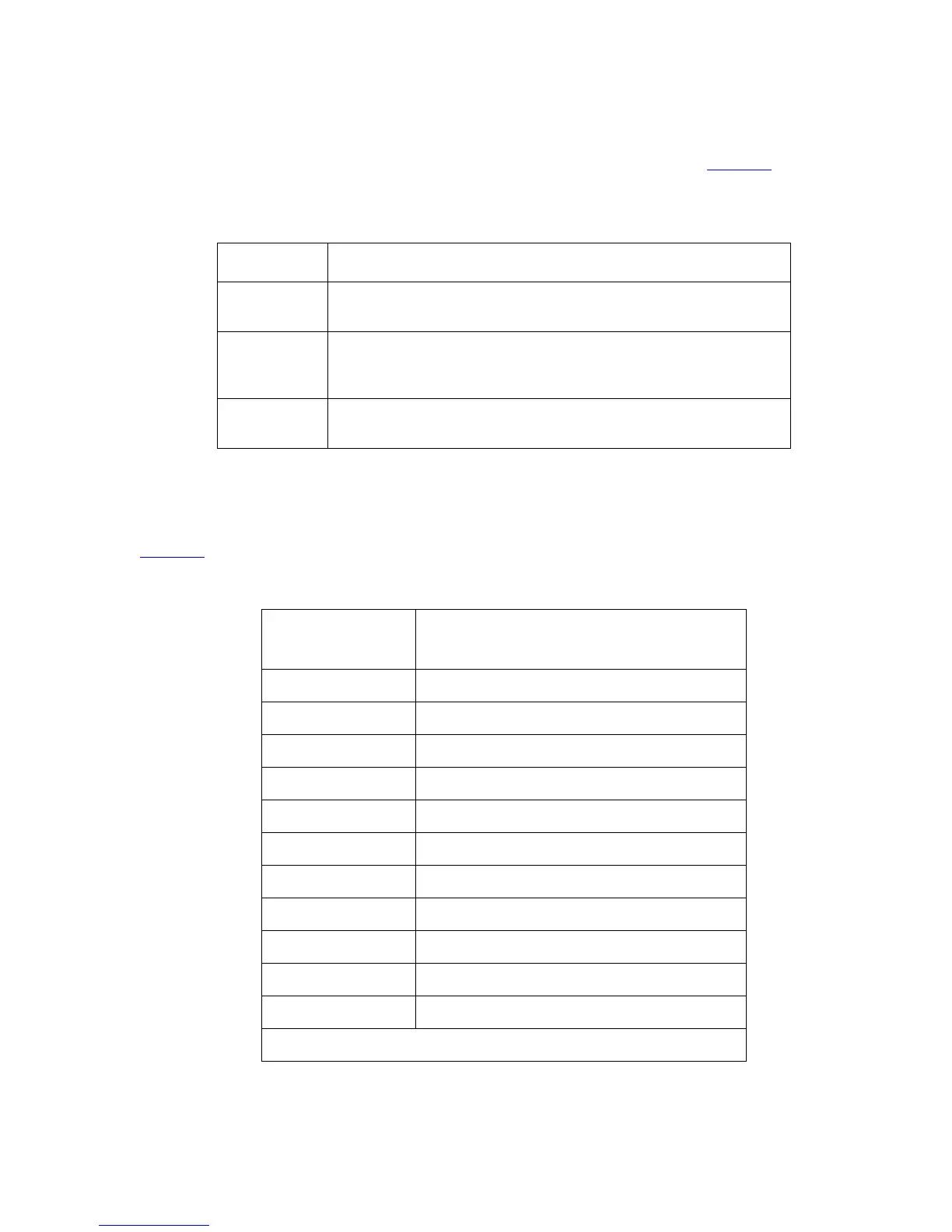System Logging
Issue 1 July 2006 105
Sinks
System logging messages can be sent via a number of "sinks" or methods. Table 27 provides a
list of available sinks.
Message Facilities
A message facility is a software sub-system from which a logging message can originate.
Table 28
provides a list of supported message facilities:
Table 27: Available Sinks
Sink Description
Console/
Telnet/SSH
Logging messages are sent to the console or a Telnet or
SSH session in non- blocking mode.
Log File Logging messages are saved to a log file in the NVRAM of
the master module in the stack. The log file is not erased
by an NVRAM initialization.
Syslog
server
Logging messages are sent to a Syslog server as ASCII
text. Up to three Syslog servers can be defined for a stack.
Table 28: Supported Message Facilities 1 of 2
Message Facility
Codes
Description
All All messages
Boot Boot messages
System Operating system failures
ROUTER Core routing system failures
CONFIG Configuration changes
FILESYS File System Problem (flash)
FAN Cooling system messages
SUPPLY Power supply system messages
SECURITY Authentication Failures
CASCADE Stack CASCADE mechanism messages
QOS Quality of Service messages
1 of 2
