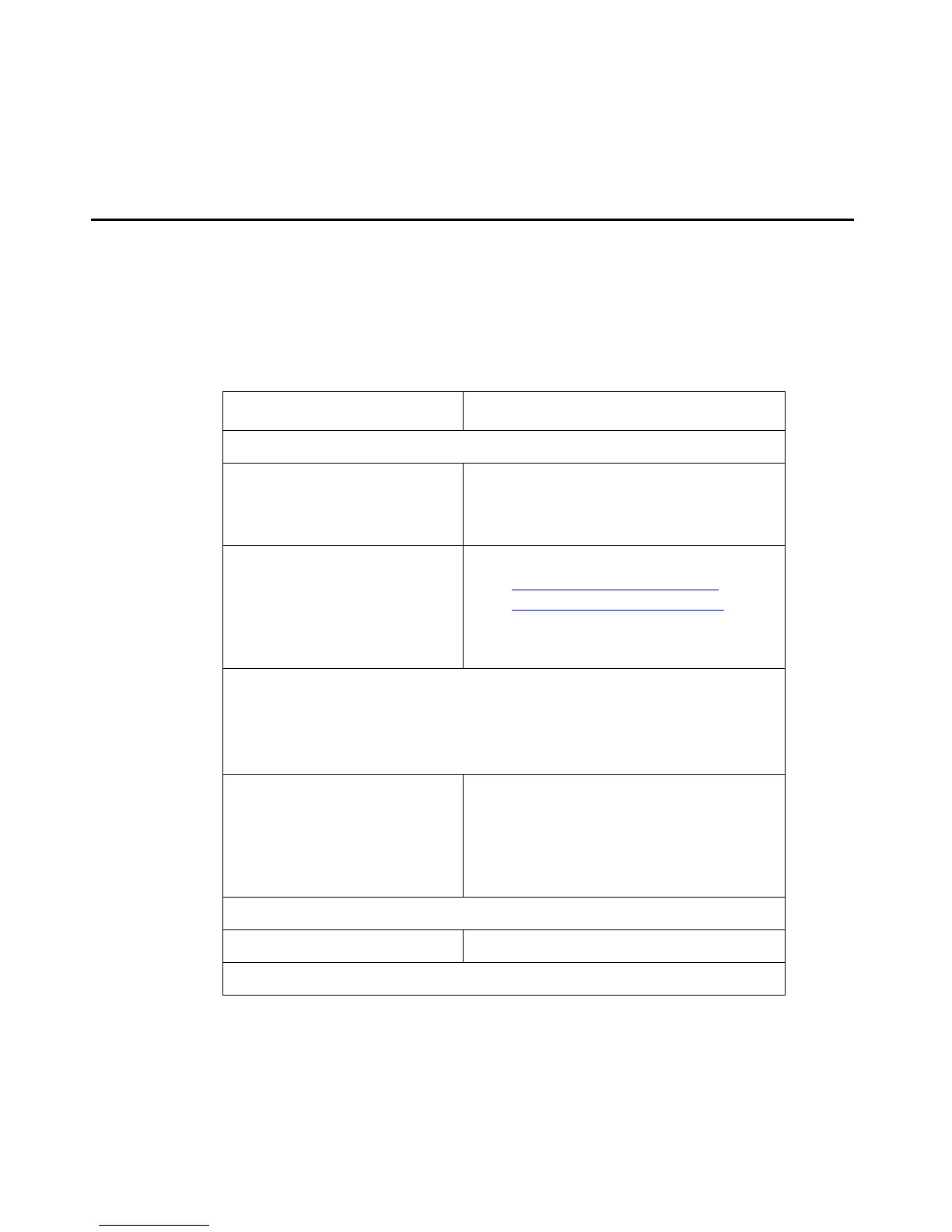Issue 1 July 2006 201
Chapter 12: Troubleshooting the Installation
Troubleshooting the Installation
This section will allow you to perform basic troubleshooting of the installation. If you are unable
to solve the problem after following the procedures in this chapter, please contact Avaya
Technical Support.
Table 35: Troubleshooting 1 of 3
Problem/Cause Suggested Solution
Switch does not power up
● AC power cord not
inserted or faulty
● Check that the AC power cord is
inserted correctly
● Replace the power cord
● DC power cord not
connected correctly or
faulty
● Check the wiring (refer to
Connecting to a DC Power
Source (C364T NEBS Only) on
page 51).
● Replace the power cord.
If the cord is inserted correctly, check that the power source is working
by connecting a different device in place of the C360.
● If that device works, refer to the next step.
● If that device does not work, check the power
● C360 AC power
supply not functioning
● Use an optional BUPS (Backup
Power Supply)
● Contact your local Avaya
distributor. The power supply is
not user-replaceable.
No data on 10/100 Mbps link
● Faulty cable ● Replace the cable
1 of 3
