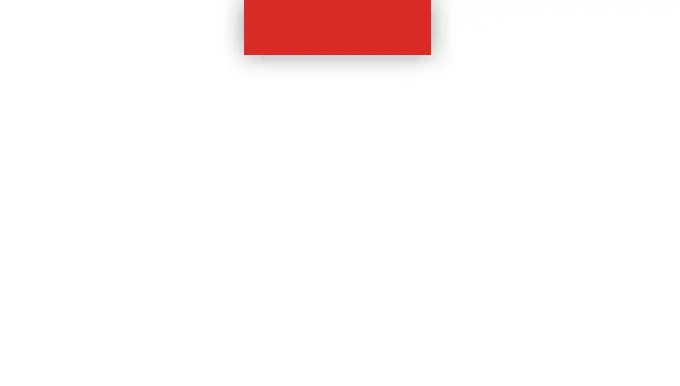Video Privacy: Use the rubber cap to cover the camera for privacy.
1. Place the CU360 above your TV, and use the hinge to secure it.
2. Plug the HDMI cable into the TV and CU360.
3. Plug in the power adapter.
Note: if you are not using WiFi, make sure to connect a LAN / Ethernet cable.
Note: To connect a second display to CU360, please use a qualied USB-C to HDMI cable.
Qualied cables are described in the User Guide and in the Third Party Accessories list that can
be downloaded from the Support Website. Using a non-qualied cable may result in unstable
operation of the CU360.
SETTING UP
THE DEVICE
