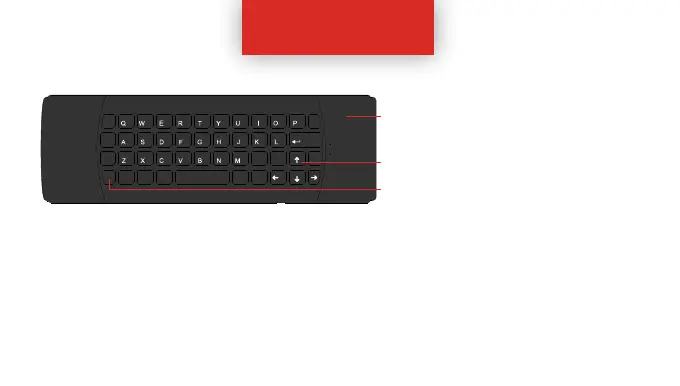CONTROLLING
USING THE REMOTE CONTROL
ENTER
BACK
DEL
1 2 3 4 5 6 7 8 9 0
! ? # $ & * )(
_ - + = \
%
: , . [
.
, :
PG UP
]
“
FN
<
/ ;
>
HOME ENDPG DWN
CTRL
SHIFT
ESC
CAPS
ALT @
@
SPACE
Arrow keys (Pan, Tilt, or Zoom camera and navigate)
Battery cover (push and slide to open)
Function key (enables/disables yellow digits/symbols)
Use The Remote Control
The remote control provided is ready to use.
If this is the rst time you are using this remote, just insert the batteries included in the box.