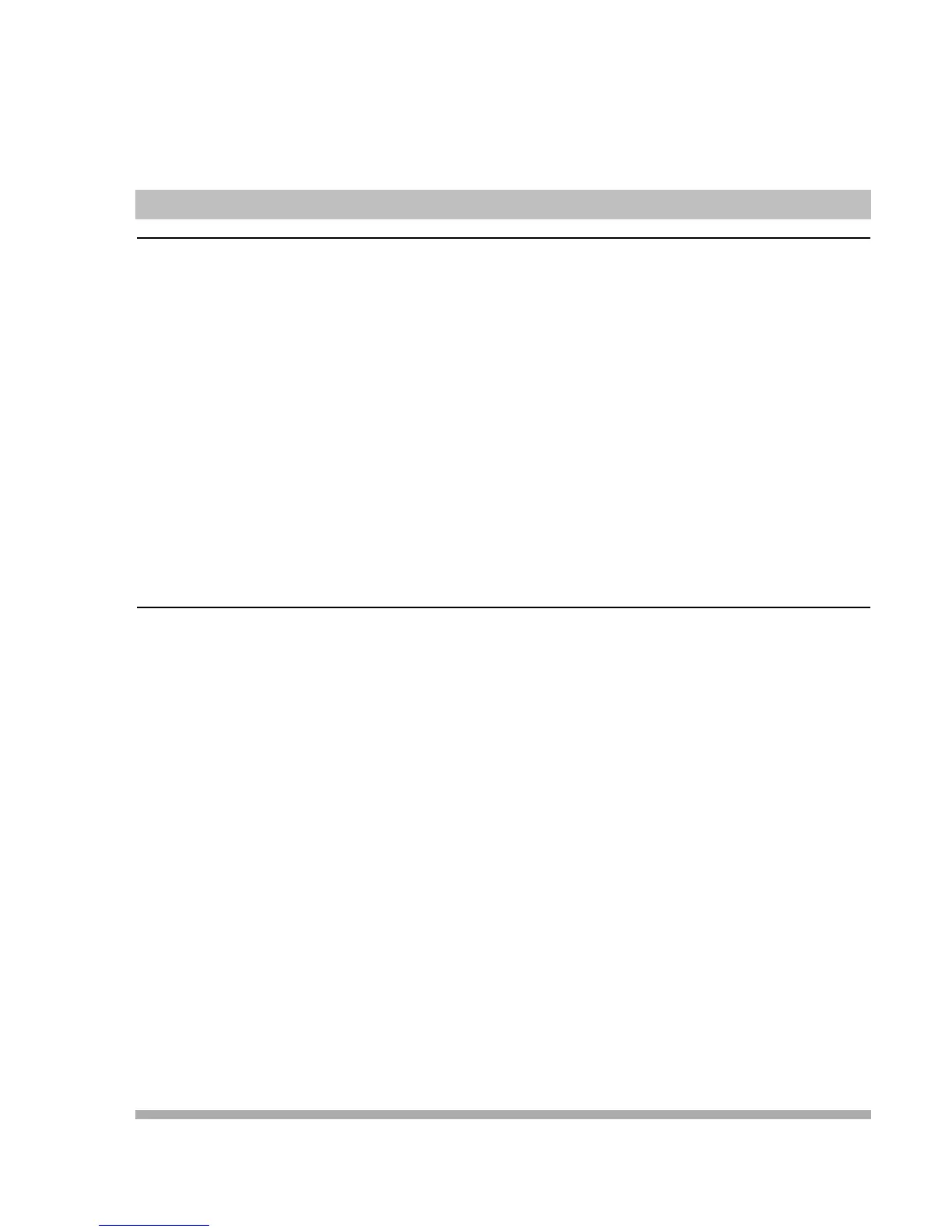PARTNER Messaging System User’s Guide 17
Your Messages
About Message Categories
You can assign Priority, Private, and/or Return Receipt
categories to messages you send. New Priority messages are
heard first when listening to new messages. Private messages
cannot be forwarded. Return Receipt messages notify you when
the message is listened to by the recipient. You can assign one,
two, or all three categories to a message. In Release 6.0 or later,
you can receive an Auto-Copy message, which is sent to you by
an originating mailbox that has designated your mailbox as an
Auto-Copy destination. The message header indicates the
mailbox where the message originated and that the message is
an Auto-Copy.
Listening to Messages
1 Log into Voice Messaging.
2 Press to get messages.
The system plays the message header.
3 Choose an option:
•Press
to listen to the message body.
•Press
6 to skip the message. (The message will remain as
“new” until you listen to the body.)
•Press ;2 to delete the message.
