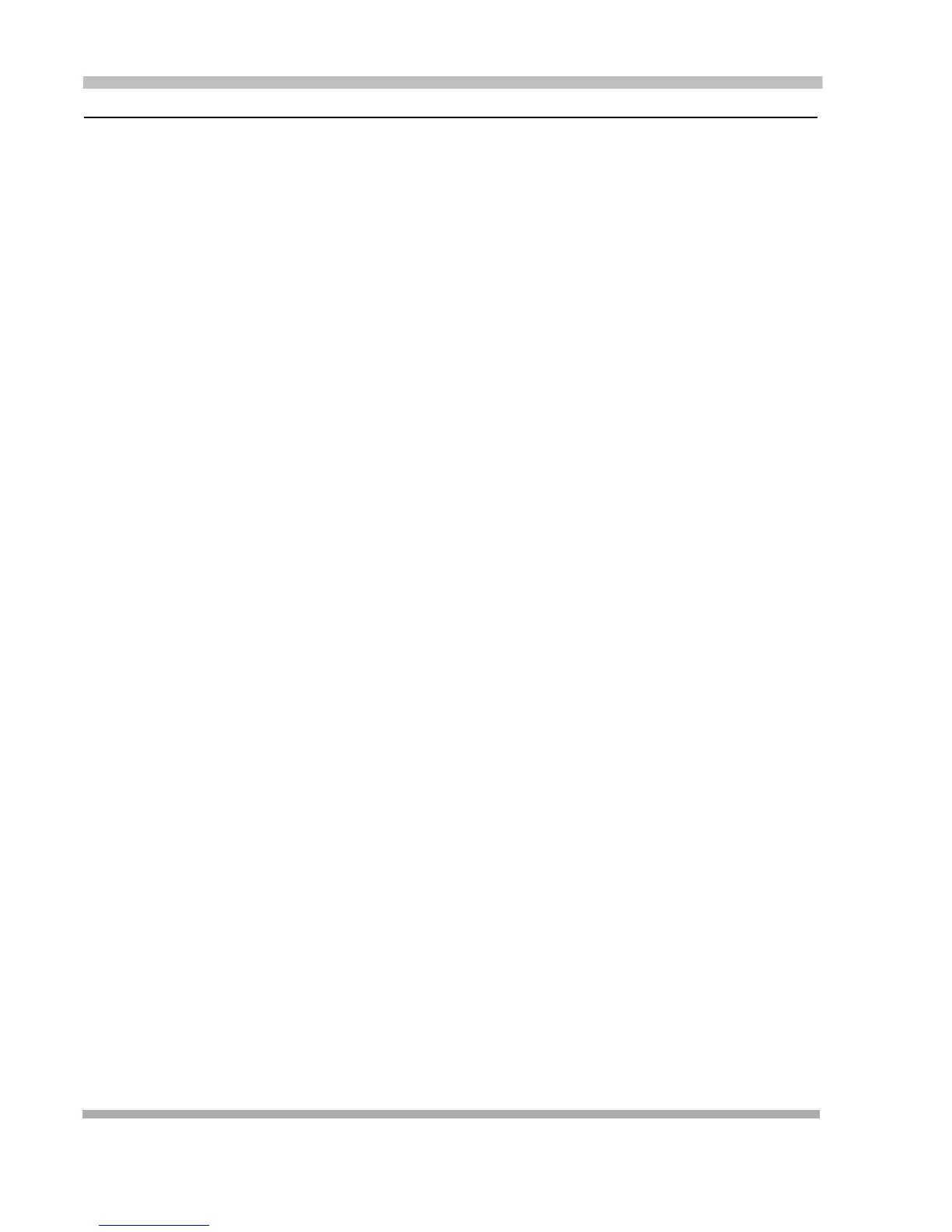Hints
8 PARTNER Messaging System User’s Guide
Getting Started
Hints
• To transfer to another extension at any time, press ;2,
then the extension number followed by
6.
• To transfer to another extension using the Directory, press
;2, then press ;2.
• To replay a Voice Messaging menu, press
;2.
• To go back to the previous Voice Messaging menu, press
;26.
• To return to the Voice Messaging Activity Menu, press
;2.
• To replay message header only, press
2.
• To change message status back to new, press
;2
(Release 6.0 or later).
• To return to previous message, press ;2 (Release 6.0 or
later).
• While a message is playing, you can:
•Press
to pause the playback and again to
resume playback.
•Press
to raise the volume or to lower it.
•Press to rewind the message four seconds and
play, or
to skip forward four seconds and play.
•Press to increase speed or to decrease
(Release 6.0 or later).