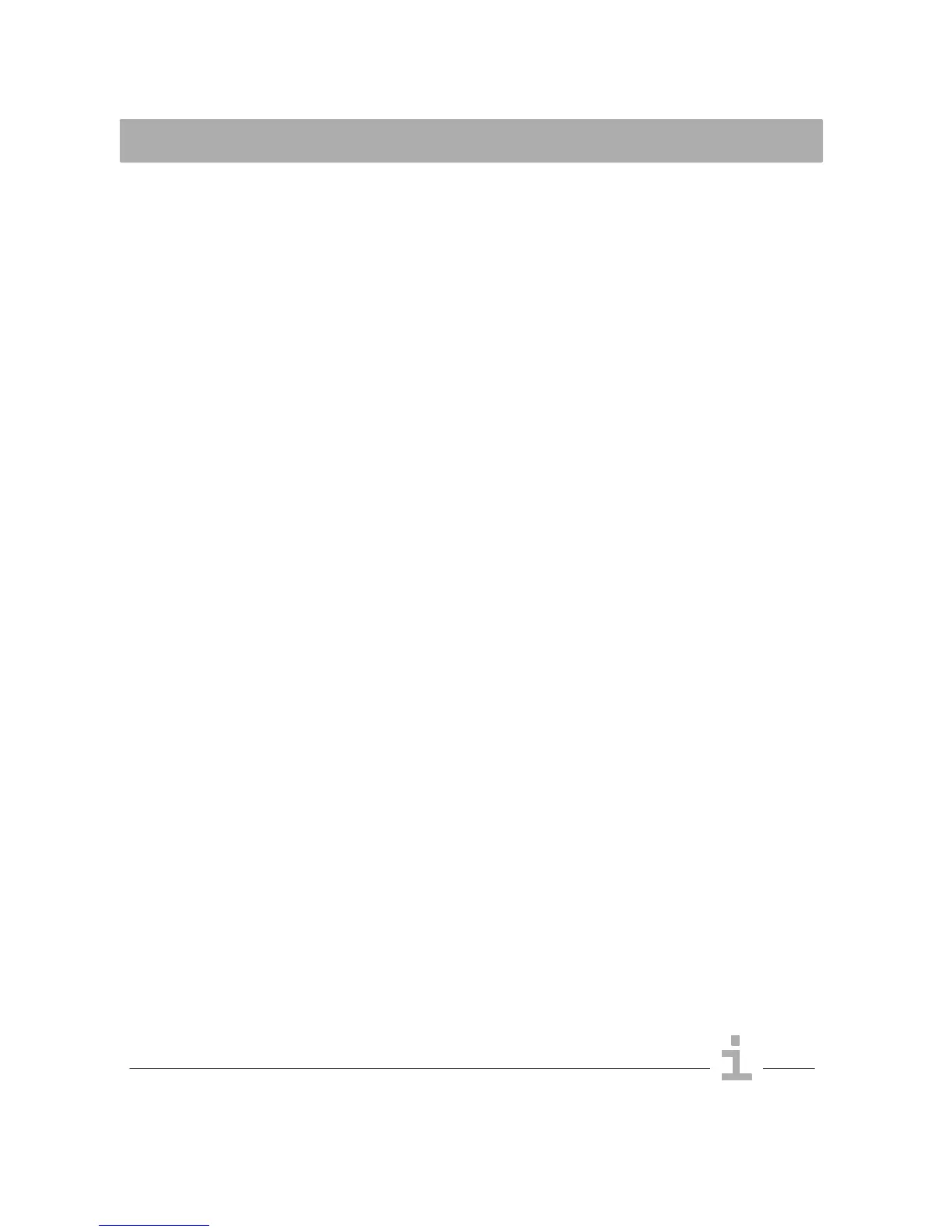Continued
Telephoning
25
Telephoning as Normal
Callback and transferring calls
Depending on the telephone line connection, it is possible to put a call in progress
on hold to consult another subscriber or transfer the call to another subscriber. Also
refer to the operating instructions for your telephone system.
You are in the middle of a call.
Press
R to initiate the callback function. The caller is put on hold.
0..9 Dial the number of the subscriber you wish to contact.
You are consulting with the second caller.
Option 1
Press
R to end the callback function. Continue the call with the first caller.
Option 2
Inform the second subscriber you are connecting the first caller.
Transfer the call by replacing the receiver.
Muting function
Use the Muting key
U to switch off the microphone in the receiver during a call.
You can then consult with someone nearby without the caller being able to hear but
you can still hear the caller because the loudspeaker in the receiver remains on.
After pressing the Muting button
U once, the microphone is switched off and the
indicator lamp H lights up.
After pressing the Muting button
U again, the microphone is switched on again
and the indicator lamp H goes out; continue with the call as normal.
S It is also possible to forward calls without giving advanced notice as soon as the
telephone of the subscriber called rings.