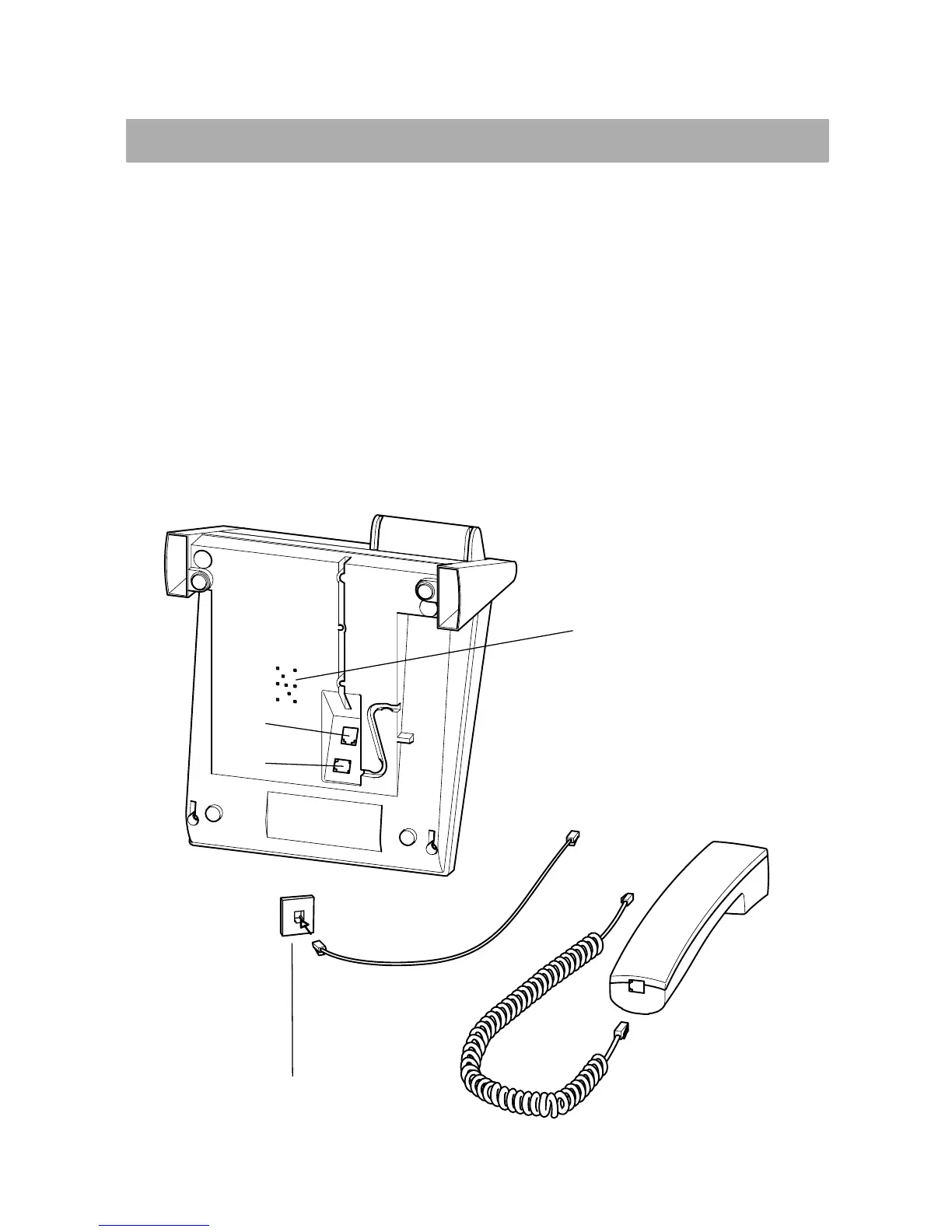Familiarizing Yourself with the Telephone
22
Starting Up
Connecting the telephone
The telephone can be connected in just a few steps. It is then immediately ready to
be used.
Connecting the receiver and telephone with the coiled cord
At the bottom end of the receiver:
Insert the plug at the short end of the coiled receiver cable in the socket. Pay
attention that the plug engages properly.
On the underside of the telephone:
Insert the plug at the long end of the coiled cable in socket 1. Then press the
receiver cable in the guide.
Underside of
telephone
2
Long
end
1
Short end
Receiver
Coiled receiver
cable
Wall socket
(UAE)
Telephone line
cable (UAE)
1
2
Ringer loud-
speaker