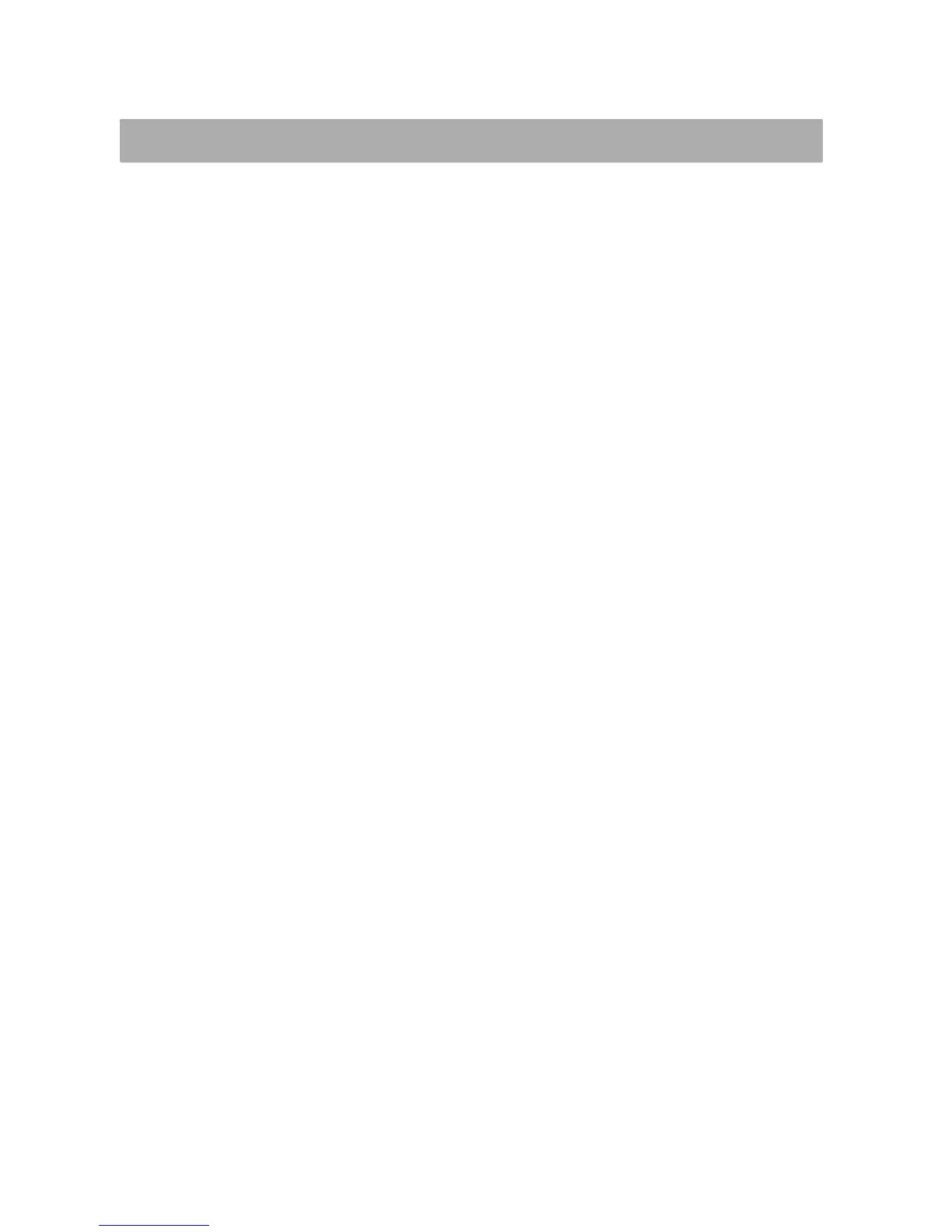Telephoning
27
Ringing Tone
Setting the ringing tone volume
The telephone has three different volume levels for the ringing tone (low/mid/high).
Adjust the volume setting to the one required by means of the sliding switch J
at the side of the telephone.
Setting the ringing melody
The telephone has three different ringing melodies available for selection. Adjust
the ringing melody setting to the one required by means of the sliding switch
d
at the side of the telephone.
Suitability for hearing aids
The telephone is suitable for hearing aids. Select T mode on the hearing aid, as
necessary, to activate the function.