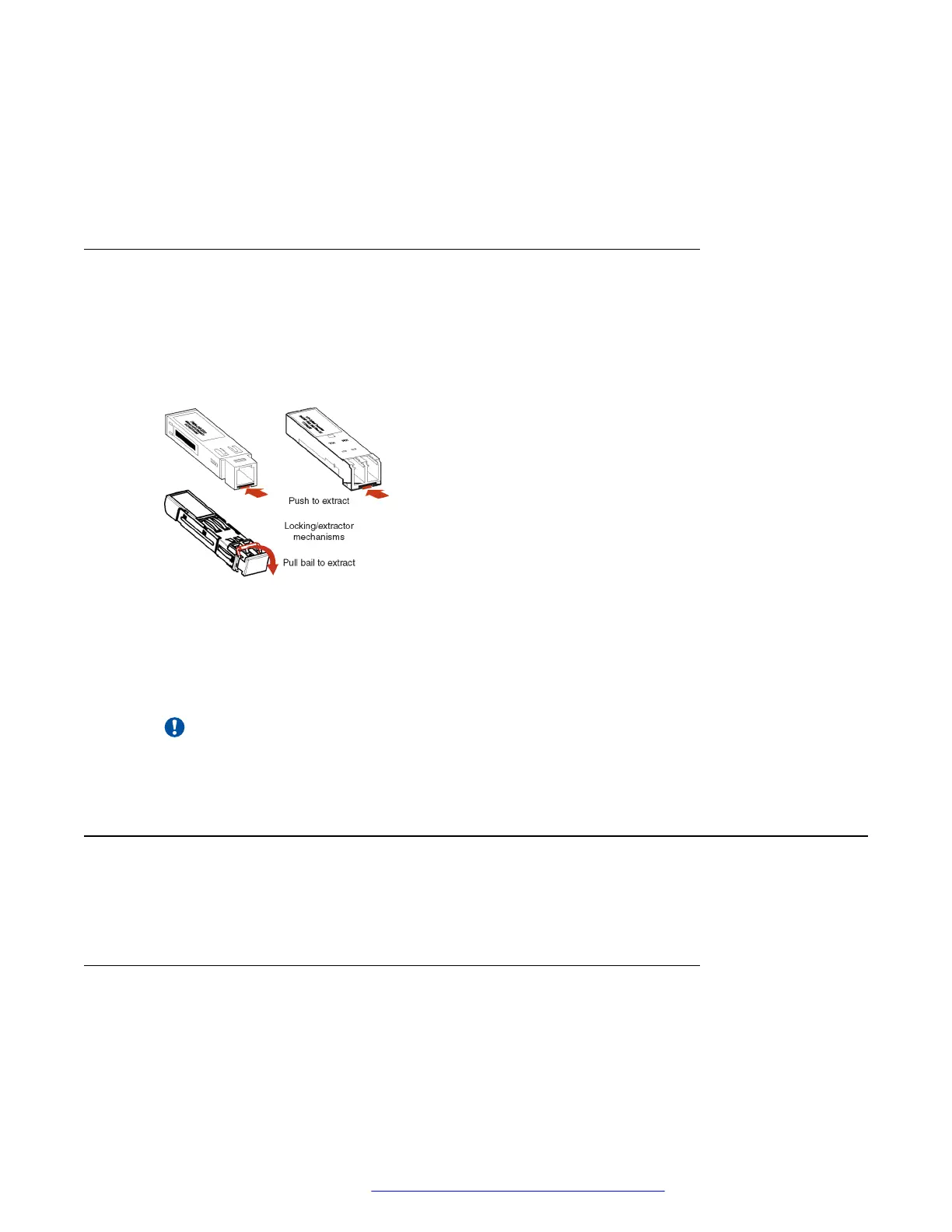3. Grasp the transceiver between your thumb and forefinger.
4. Insert the transceiver into the proper module on the switch. Apply a light pressure to the
transceiver until it clicks and locks into position in the module.
5. Remove the dust cover from the transceiver optical bores.
Removing SFP transceivers
Remove SFP transceivers by performing this procedure.
1. Disconnect the network fiber cable from the transceiver.
2. Use the locking mechanism on the transceiver to release it. The locking mechanism varies
from model to model as illustrated below.
3. Slide the transceiver from the module slot.
4. If the transceiver does not slide easily from the module slot, use a gentle side-to-side rocking
motion while firmly pulling the transceiver from the slot.
5. Attach a dust cover over the fiber-optic bores and store the transceiver in a safe place until
you need it.
Important:
Discard transceivers in accordance with the proper laws and regulations.
RJ-45 connector pin assignments
The following section describes the connector pin assignments for the RJ-45 connectors in the
Avaya Virtual Services Platform 4000.
Connector pin assignments for Avaya VSP 4000 switches
4850GTS-PWR+ and 4450GSX-PWR+
The following table describes the Power over Ethernet Plus RJ-45 connector pin assignments in the
Avaya VSP 4000 4850GTS-PWR+ and the Avaya VSP 4000 4450GSX-PWR+.
RJ-45 connector pin assignments
May 2016 Installing Avaya Virtual Services Platform 4850GTS Series 27
Comments on this document? infodev@avaya.com
