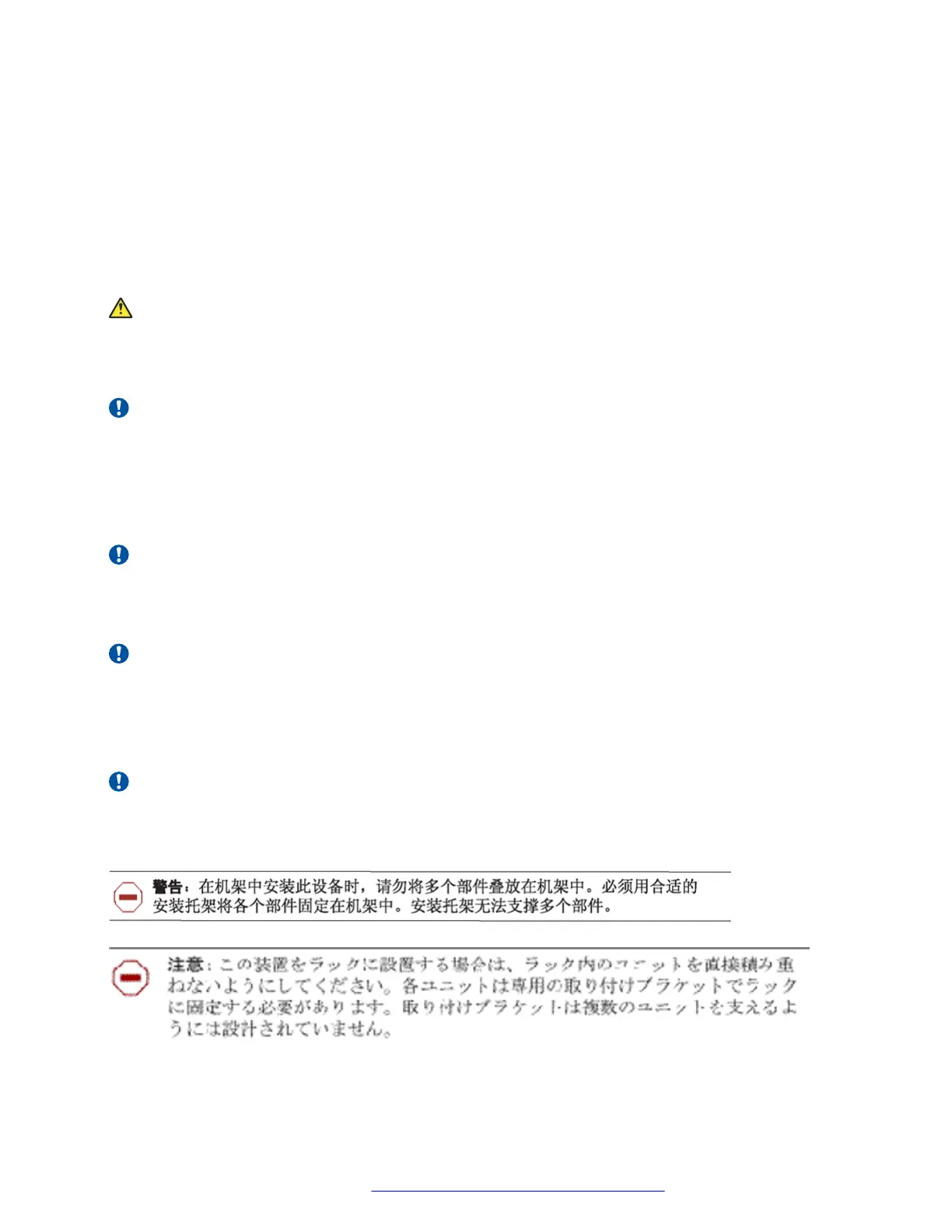Chapter 5: Translations of safety messages
Caution:
When you mount this device in a rack, do not stack units directly on top of one another. You
must secure each unit to the rack with appropriate mounting brackets. Mounting brackets
cannot support multiple units.
Important:
Achtung:
Wenn diese Einheit in einem Rack montiert wird, muß ein gewisser Abstand zur nächsten
Einheit gelassen werden. Jede Einheit muß mit geeignetem Befestigungsmaterial gesichert
werden. Das Befestigungsmaterial ist nicht für die gleichzeitige Befestigung mehrerer Einheiten
geeignet.
Important:
Si vous installez le module dans une baie, ne l'empilez pas directement sur un autre. Chaque
module doit être fixé à sa propre baie à l'aide des supports de montage appropriés. Ces
supports ne sont pas conçus pour résister à plusieurs modules.
Important:
Precautión:
Cuando monte este dispositivo en un bastidor, no apile las unidades directamente una encima
de otra. Cada unidad debe fijarse en el bastidor con las abrazaderas de montaje adecuadas.
Las abrazaderas de montaje no están diseñadas para sostener varias unidades.
Important:
Se il dispositivo viene installato in un rack, non impilare le unità direttamente una sull'altra. Ogni
unità deve essere fissata al rack con le staffe di montaggio appropriate. Le staffe di montaggio
non sono state progettate per supportare più unità.
May 2016 Installing Avaya Virtual Services Platform 4850GTS Series 41
Comments on this document? infodev@avaya.com
