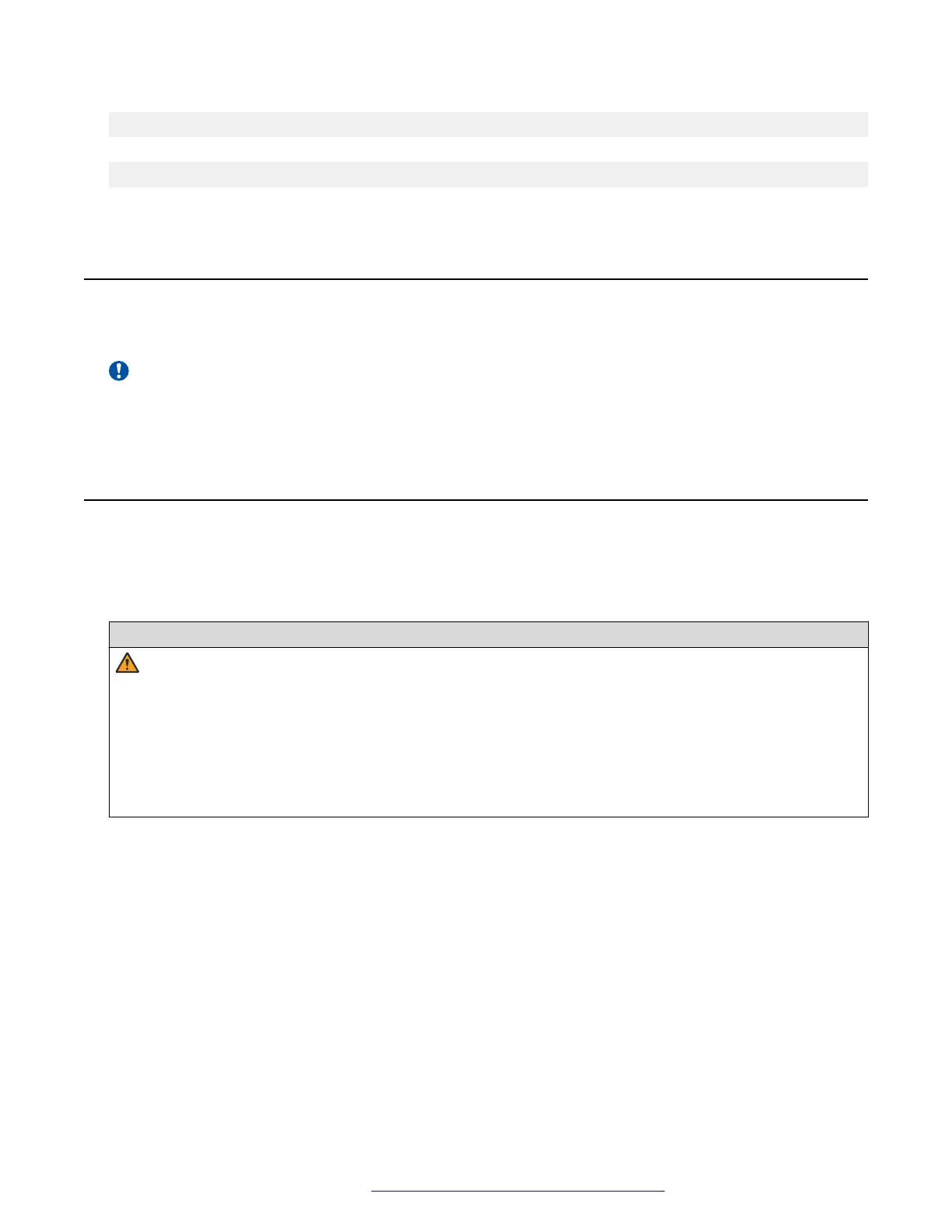3. 10/100/1000 PoE+ ports (LEDs above ports)
4. Combo port SFP slots. Supports Avaya 1G SFPs and 100Base low speed SFPs.
5. SFP+ slots. Supports Avaya’s 1G SFPs and 10G SFP+s.
6. Console port
Converting ERS 4850 to VSP 4000
This section lists information on Avaya switch conversion supported in this release.
Important:
Switch conversion is applicable only to the Avaya Virtual Services Platform 4000 Series.
Currently, only the conversion of an Avaya ERS 4850 switch to a VSP 4000 switch is supported.
ERS 4850 and VSP 4000 quick conversion
You can convert an Avaya ERS 4850 switch to a VSP 4000 switch, if there is a network
requirement. Avaya provides a conversion kit to convert a single installation (not stacked) of an
Avaya ERS 4850 switch to a VSP 4000 switch.
USB considerations for factory supplied and converted VSP 4000 switches
Warning:
The USB FLASH drive on all models of VSP 4850 (factory built and converted from ERS4850) must be
treated as a permanent non-removable part of the switch and must NEVER be removed from the
switch to ensure proper operation. Additionally, the USB cover must be installed to ensure additional
protection against removal. The USB FLASH drive on the VSP 4850 switch is uniquely and
permanently bound to the operating system of the switch it is first used on and cannot be transferred to
a different switch. Removal (and reinsertion) of the USB FLASH drive from the switch is not supported
as it can permanently compromise the switch functionality and render it non-functional.
On a converted VSP 4000 switch, you can also perform a conversion back to the ERS 4850, using
the ACLI.
For the conversion to be successful, you must ensure that the hardware and software criteria on the
system being converted, are satisfied. For more information, see ERS 4850 to VSP 4000 Quick
Conversion, NN46251-400.
Installing the Avaya VSP 4000 4850GTS Series
May 2016 Installing Avaya Virtual Services Platform 4850GTS Series 18
Comments on this document? infodev@avaya.com
