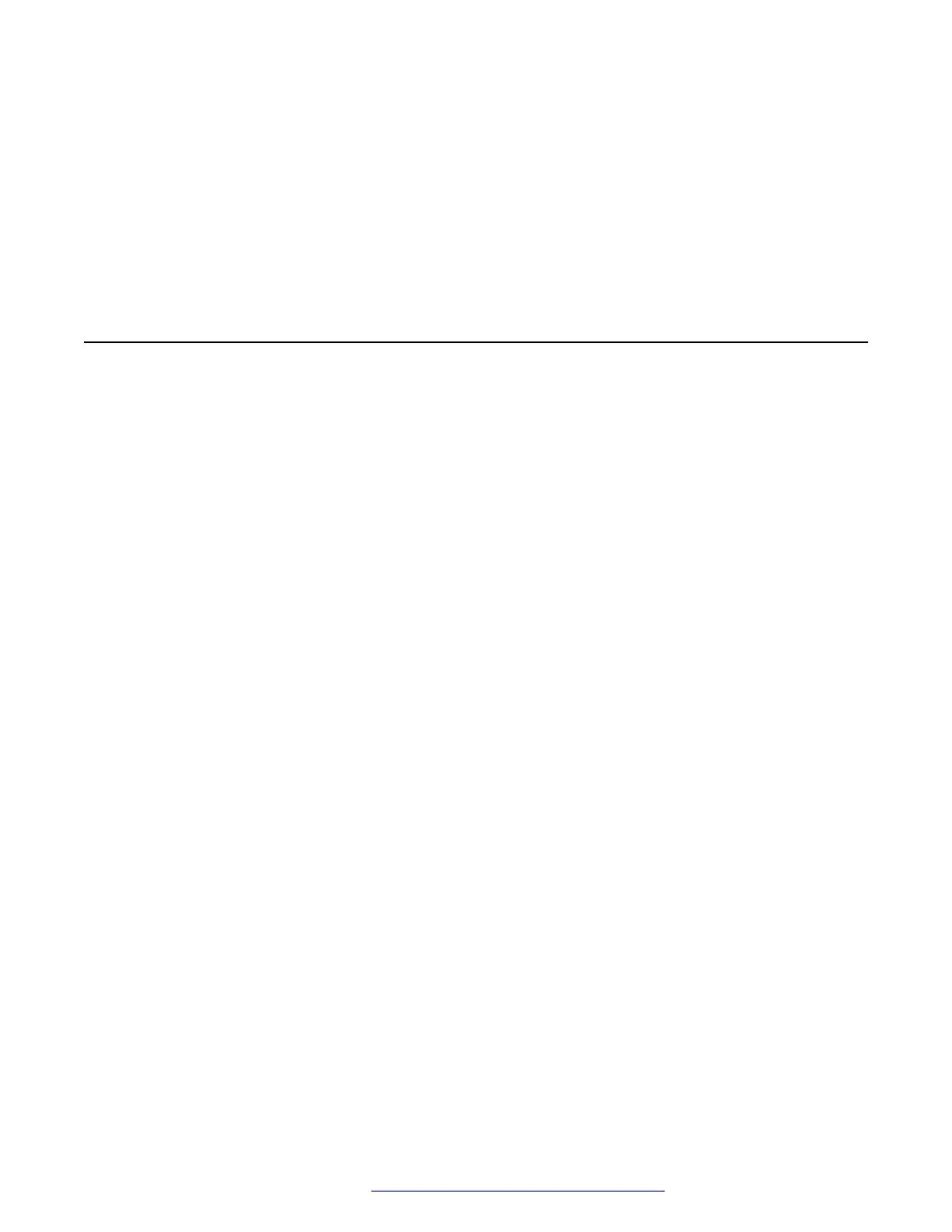Chapter 4: Installing the Avaya VSP 4000
4850GTS Series
Installation fundamentals
The following section describes the installation fundamentals for the VSP 4850GTS series.
The VSP 4850GTS series consists of the following models:
• VSP 4850GTS
• VSP 4850GTS DC
• VSP 4850GTS-PWR+
VSP 4850GTS series models
The VSP 4850GTS series models consist of:
• 48 10/100/1000 Base TX ports
- RJ-45 for the VSP 4850GTS and VSP 4850GTS DC models
- 802.3at PoE+ for the VSP 4850GTS-PWR+ model
• Two combo SFP ports
- These ports support copper and fiber on the same switch port. Only one medium type can
be active at any time.
- There is an RJ-45 connector and an SFP slot for each combo port. A cable can be inserted
into either or both medium types.
- Fiber connections take precedence over copper.
- Configuration for the port is applicable to both medium types. For example, auto-negotiation
configuration applies to both the copper and fiber ports.
• Two SFP + ports
May 2016 Installing Avaya Virtual Services Platform 4850GTS Series 16
Comments on this document? infodev@avaya.com
