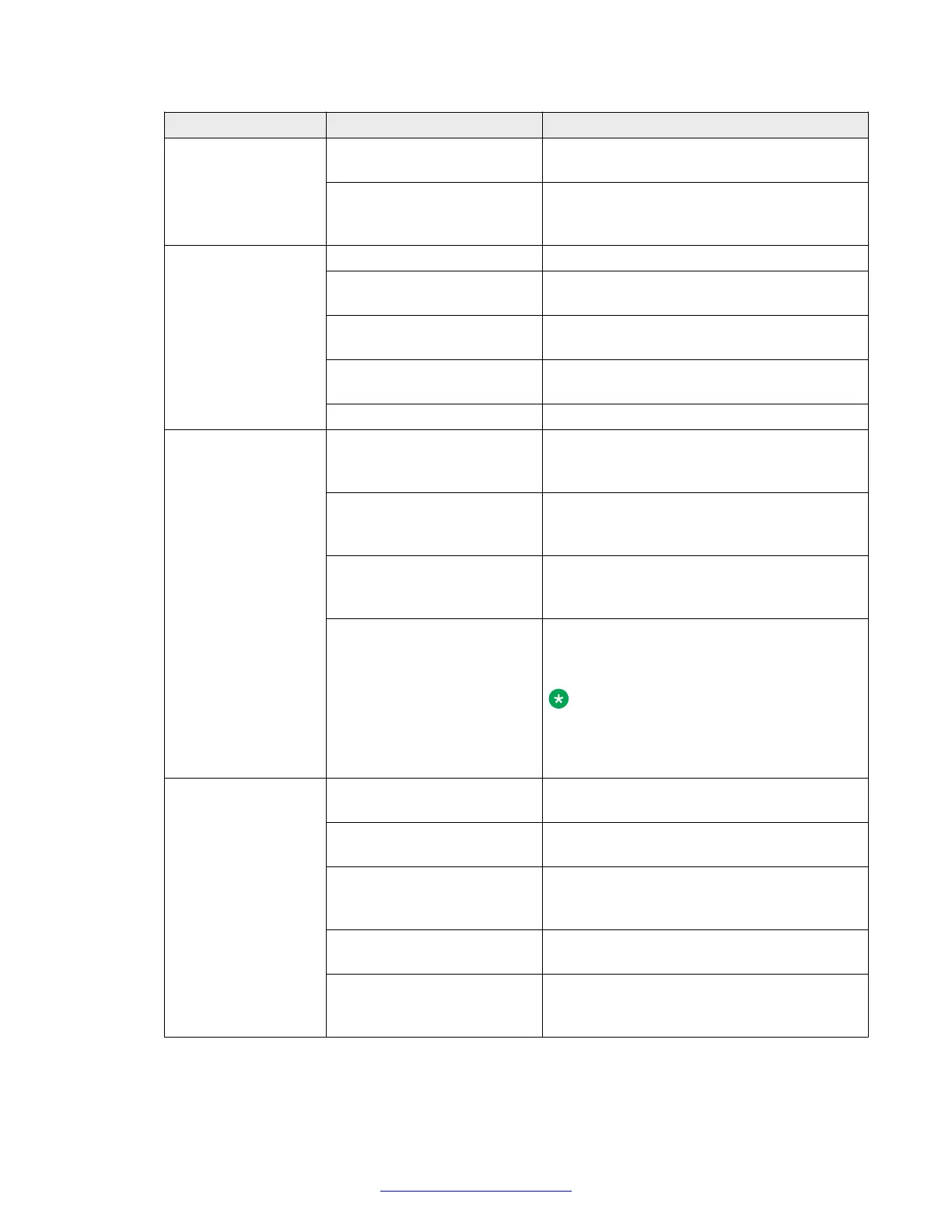LED State Description
Emerald (Solid) The unit is operating as the Base unit in a
Stack.
Emerald (Blinking) The unit joined the Stack and Automatic Unit
Replacement is upgrading the diagnostics,
agent, or configuration file.
Status Off The unit is not operating.
Amber (Solid) The unit encountered an error during
diagnostics.
Amber (Blinking) The unit is booting. During boot the unit
executes the boot loader and diagnostics.
Emerald (Solid) The unit is operating normally. Agent
software is loaded.
Emerald (Blinking) The unit is loading the agent software.
Up/Down Off A Fabric Interconnect (FI) Up or Down cable
is not detected or connected to an adjacent
unit.
Amber (Solid) An FI Up or Down cable is detected and
connected to an adjacent unit, but adjacency
with the neighbor is not complete.
Emerald (Solid) An FI Up or Down cable is detected and
connected to an adjacent unit. Adjacency
with the neighbor is complete.
Emerald (Blinking) The unit formed a partial neighbor with an
adjacent unit. Check the FI Up and Down
cable connections.
Note:
If rear port mode is enabled, both Up
and Down LEDs blink Emerald in
synchronization. The Base LED is off.
PS1 / PS2 Off The power supply in slot 1 or 2 is not
connected to a power source.
Amber (Solid) The power supply in slot 1 or 2 is removed
after operating (non-service-affecting).
Amber (Blinking) The power supply in slot 1 or 2 is installed,
but not providing power to the switch (non-
service-affecting).
Emerald (Solid) The power supply in slot 1 or 2 is operating
normally.
Emerald (Blinking) The power supply in slot 1 or 2 is
disconnected from power after operating
(non-service-affecting).
Switch installation
36 Installing Avaya VSP 7000 Series August 2014
Comments? infodev@avaya.com
