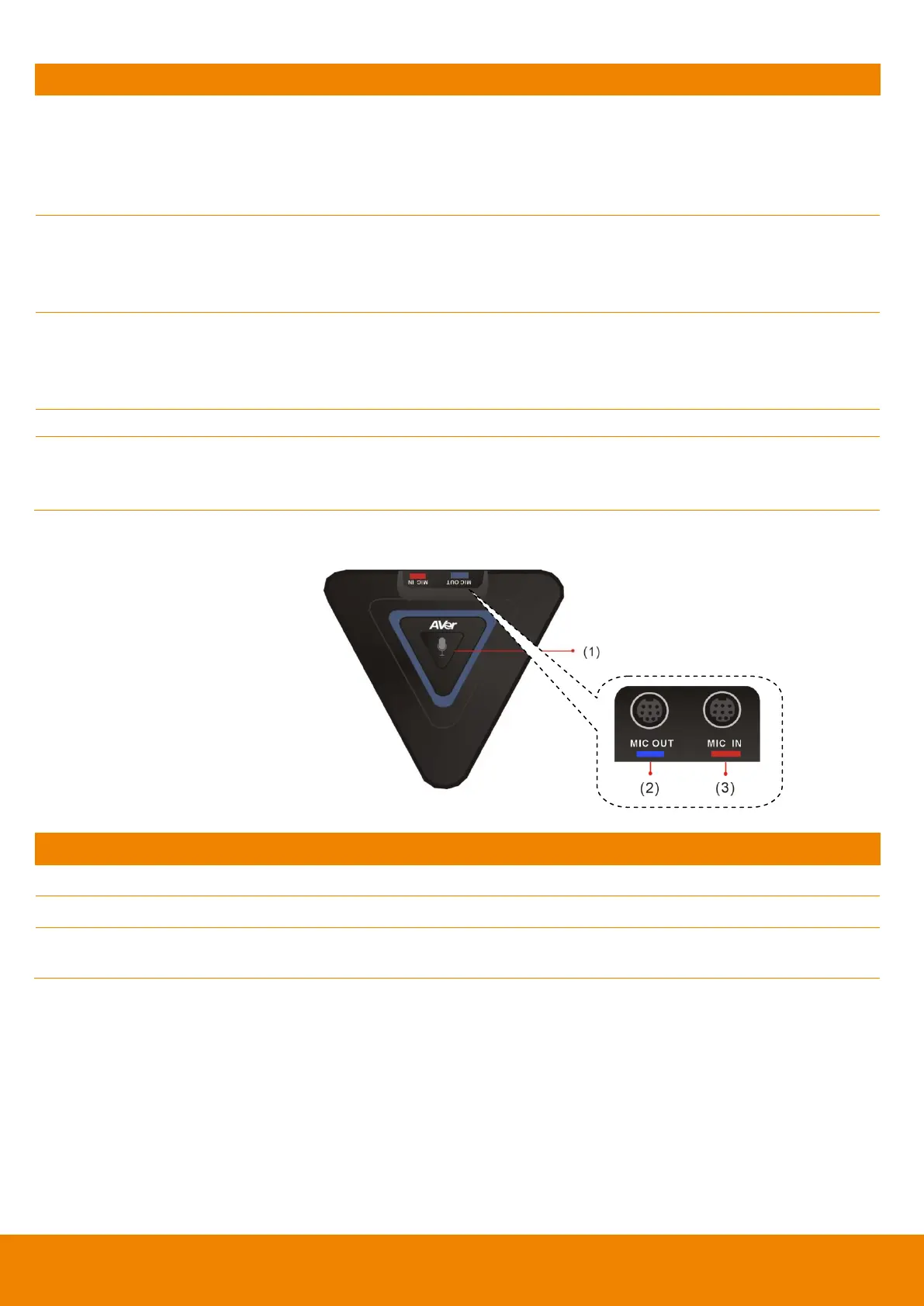7
Connect an HDMI cable from the HDMI monitor to HDMI-1 output port
located on the back panel. The HDMI interface allows you to transmit both
audio and video signals over a single cable (HDMI cable). In dual screen
configuration, the output screen connected to this port will be set up to
primary screen automatically.
Connect the HDMI cable to the HDMI-2 output port located on the back
panel, and connect the other end of HDMI cable to a display device to output
both video and audio signal. In dual screen configuration, the output screen
connected to this port will be set up to secondary screen automatically.
Connect the VGA cable to the VGA output port located on the back panel,
and connect the other end of VGA cable to a display device to output video
signal. In dual screen configuration, the output screen connected to this port
will be set up to secondary screen automatically.
Press it to reboot the main system unit.
Connect the power supply cord and adapter to the power port located on the
back panel. And connect the other end of the power cord to a suitable power
outlet.
MIC
Mute/Unmute the Mic. Blue: Unmute; Red: Mute
Outputs audio signal from the MIC to main system.
Receive audio signal from the second MIC and pass it through the MIC
OUT to the main system.