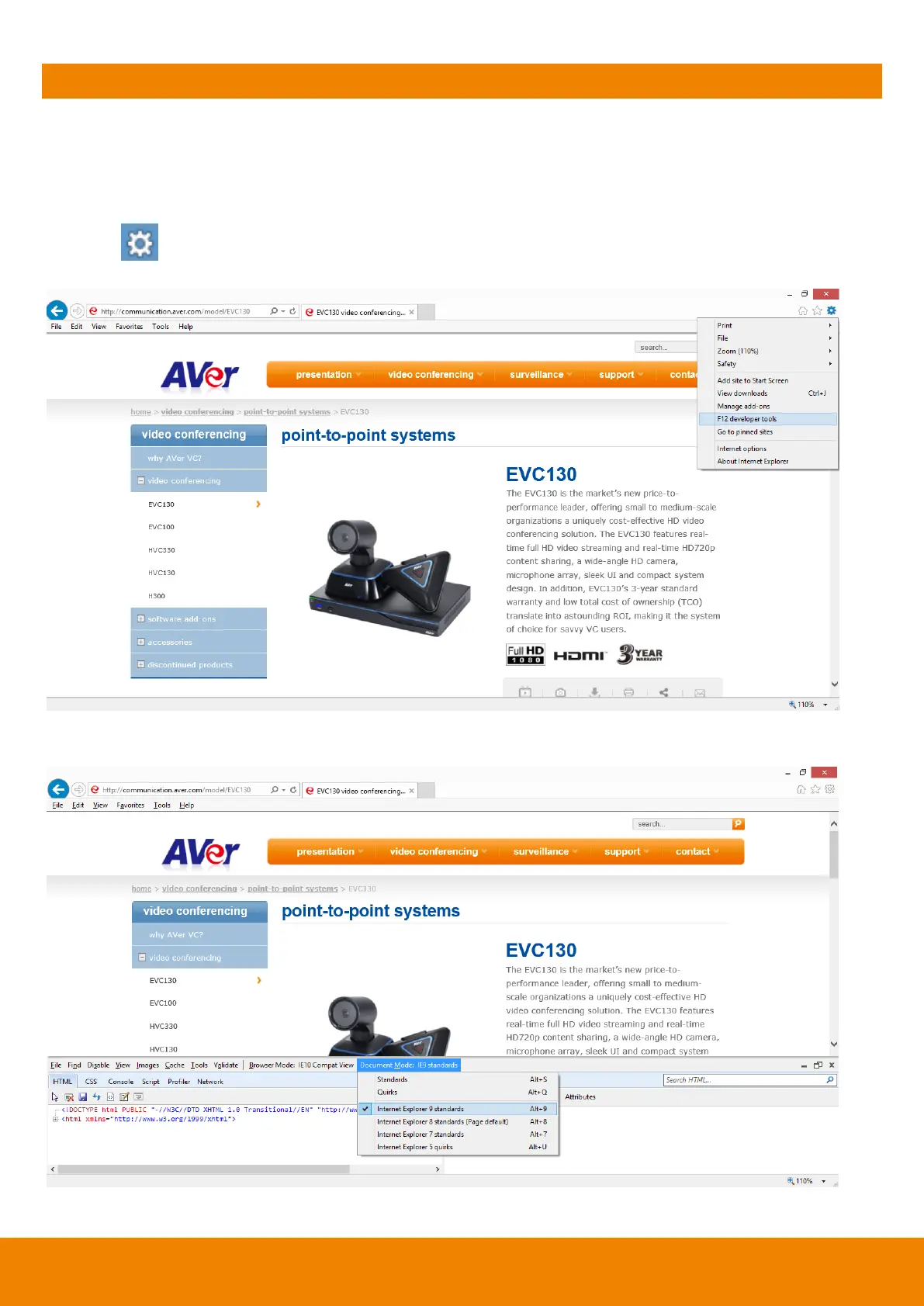106
Network
The LAN connection is fail.
- Make sure you have changed your default IP address. The default IP address is 192. 168.0.1,
in order not to conflict with other devices in the same LAN, please change your IP address at
the start.
Cannot open WebTool by IE9 and IE10.
1. Click (General Setting icon) in IE.
2. Select “F12 developer tools”.
3. Change Document Mode to Internet Explorer 9 standards.