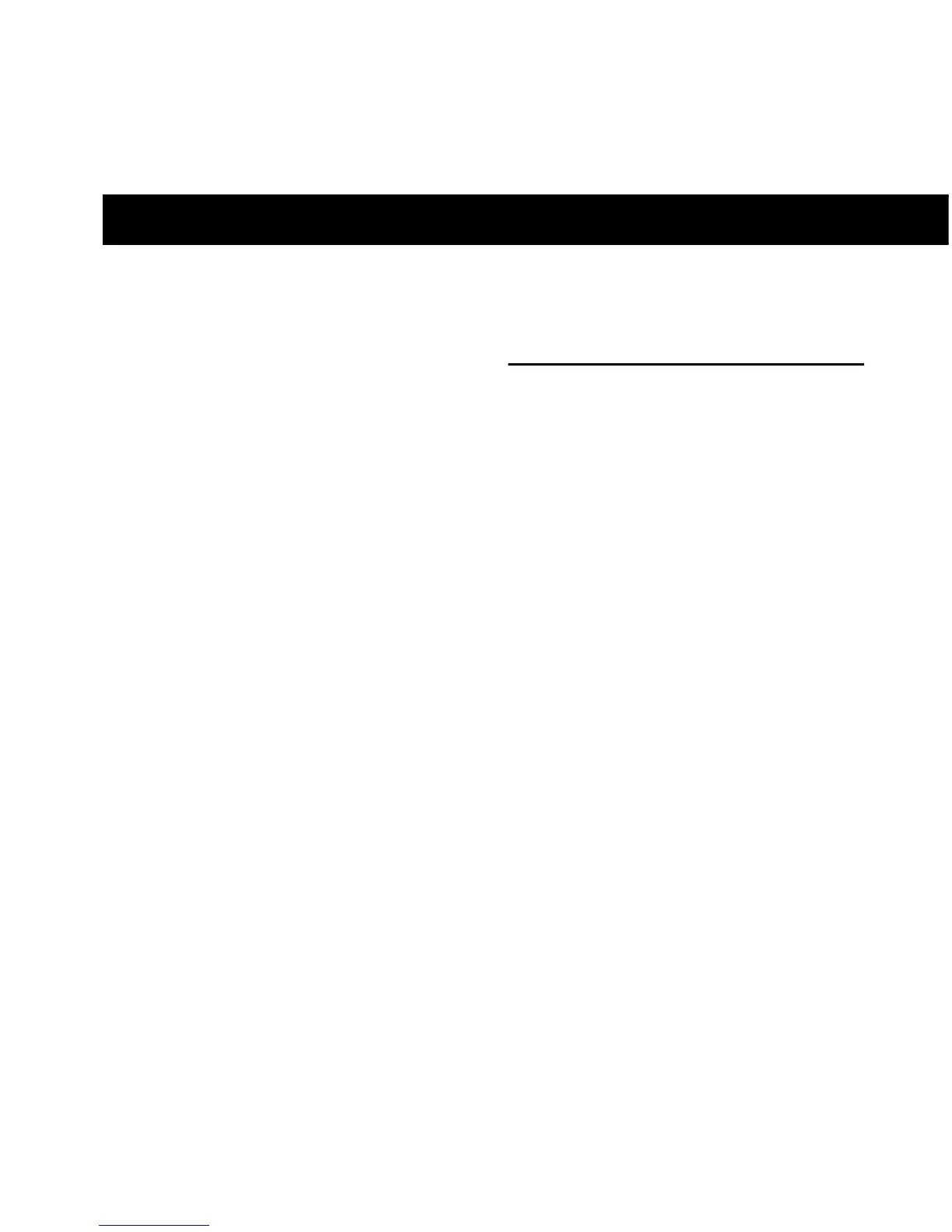Chapter 1: Welcome to Mbox Pro 1
chapter 1
Welcome to Mbox Pro
Welcome to the Mbox
®
Pro FireWire audio and
MIDI interface from Avid
®
.
Mbox Pro provides your FireWire-equipped
computer with six channels of analog audio in-
put, six channels of analog audio output, two
channels of S/PDIF digital audio input and out-
put, MIDI and Word Clock I/O, and two front
panel headphone outputs with independent
level controls. Mbox Pro provides professional-
quality mic preamps and 24-bit/192 kHz analog-
to-digital and digital-to-analog converters.
Mbox Pro integrates with Pro Tools
®
software,
and is compatible with third-party audio and
MIDI applications that support the CoreAudio
(Mac) or ASIO (Windows) standard.
Mbox Pro Features
The Mbox Pro provides the following:
Audio Inputs and Outputs
Mbox Pro provides up to eight discrete channels
of input and up to eight discrete channels of
output, using the following analog and digital
I/O:
Analog Inputs
• Two channels of analog audio input with high
quality microphone preamps (inputs 1–2).
Each input channel 1–2 provides:
• 48v Phantom Power and inserts
• Two XLR/TRS (Mic/DI) combo connectors
on the front panel, and two 1/4-inch TRS
Line connectors with switchable +4/-10 in-
put level on the rear panel
• Mic preamps feature a –20 dB pad and soft-
limit switch separately on each analog in-
put channel
• Mic/DI signal is adjusted by the Gain knob
for each channel
