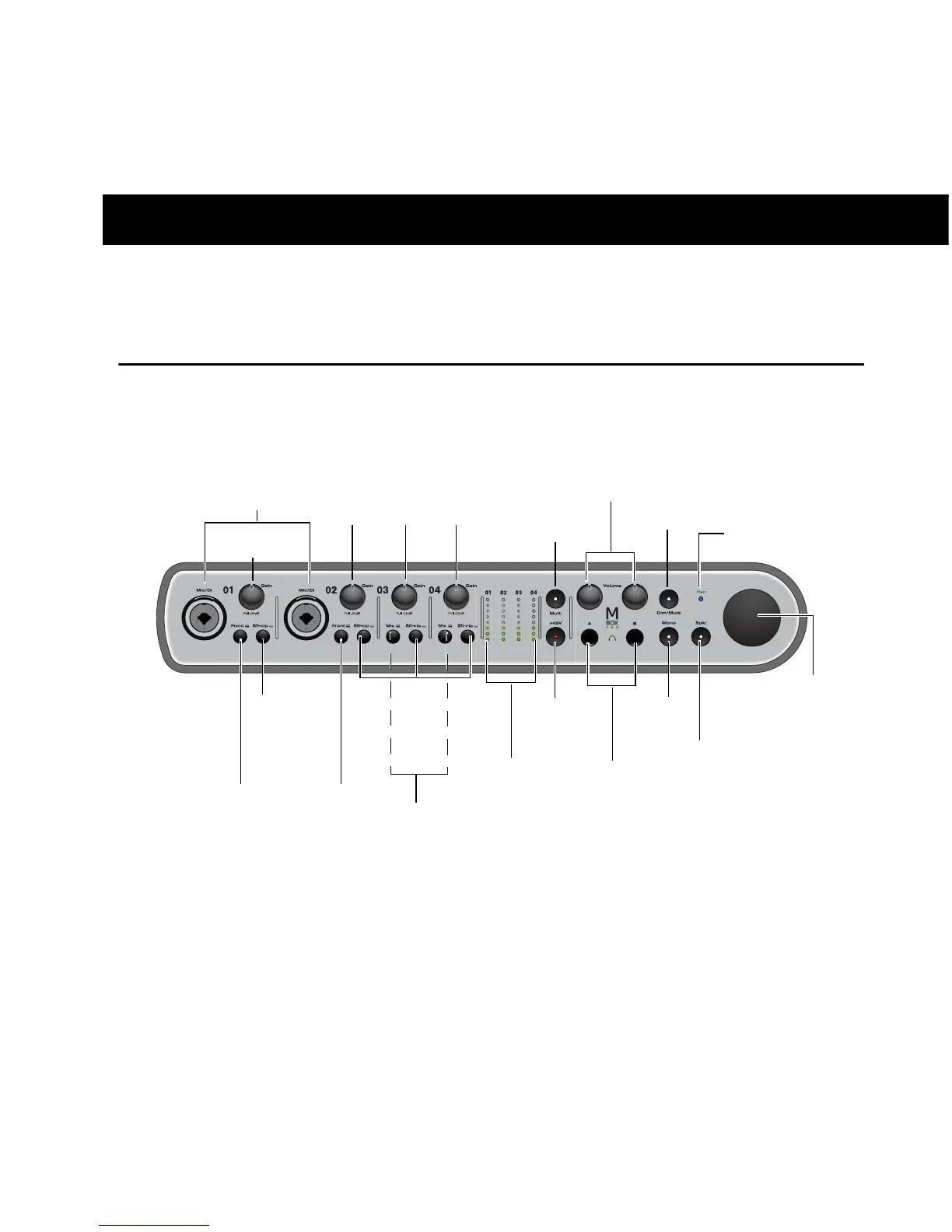Chapter 2: Mbox Pro Hardware Overview 5
chapter 2
Mbox Pro Hardware Overview
Mbox Pro Front Panel Features
Figure 1 identifies controls, indicators, and input and output ports on the front panel on the
Mbox Pro.
Figure 1. Mbox Pro front panel