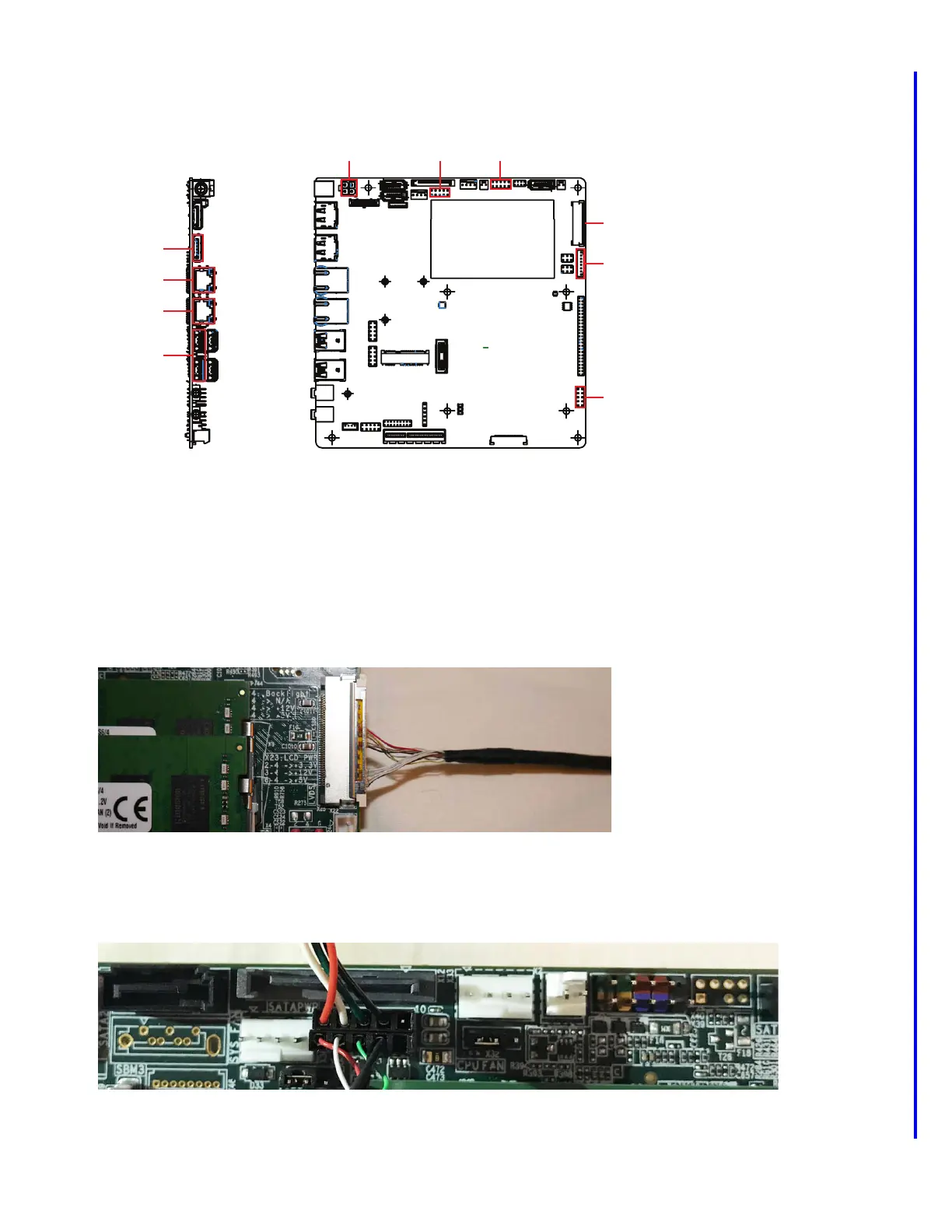S6L-24C and S6L-16C 28
S6L-24C/16C Only
S6L SBC Ports
The following diagram identifies SBC ports by number.
Cable Connections
The following diagrams show correct orientation for specific cable connections.
LVDS Cable
The LVDS cable connects to port X25 from the side. Be sure to connect the cable to the port above the SBC board (not the one be-
low), and orient the connector as shown below with the white wires closest to you (closest to the back of the control surface). Be
sure to resecure the cable using the cable clamp you removed earlier.
Cables for Port X16
Two cables connect to the two separate connectors on port X16, one to the upper half of the port and one to the lower. Be sure to
connect each cable to the correct port, and to orient each cable as shown below, with the black wires to the right.
Figure 41. S6L SBC wiring legend (new/current Congatec)
Figure 42. LVDS cable correctly oriented and connected
Figure 43. Cable correctly oriented and connected to port X16
X15
X22
X25
X39
X16
X49
MB
X13
X6
X5
X19
MB SIDE VIEW