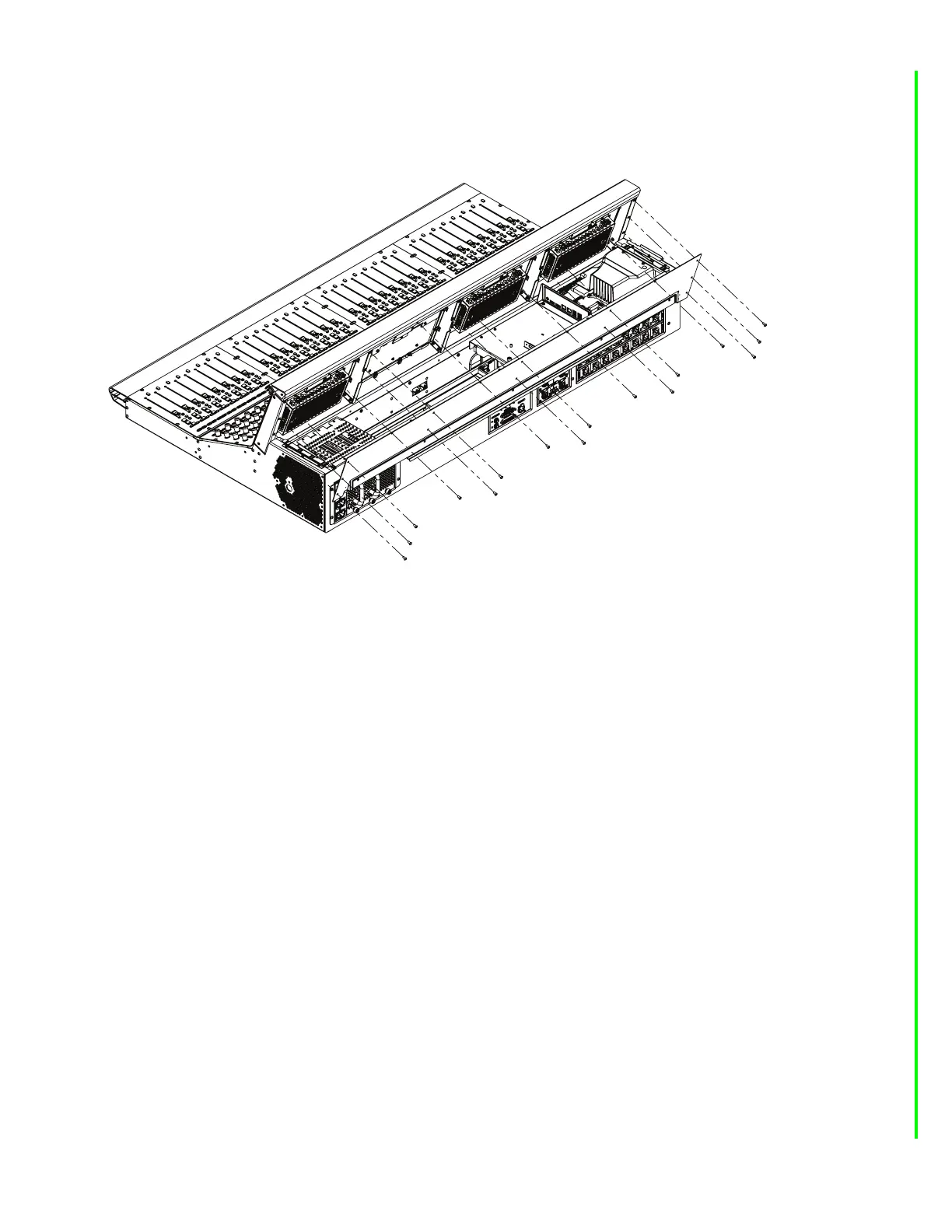S6L-24D, S6L-32D, and S6L-48D 5
4 Using a 2.5mm Hex driver, remove the upper back cover by removing its fasteners and then lifting the cover away.
• S6L-24D uses 13 fasteners
• S6L-32D uses 16 fasteners
• S6L-48D uses 22 fasteners
5 Proceed to 2. Remove the SBC Tray.
Figure 4. Removing the upper back cover (S6L-32D shown)
S6L-24D/32D/48D