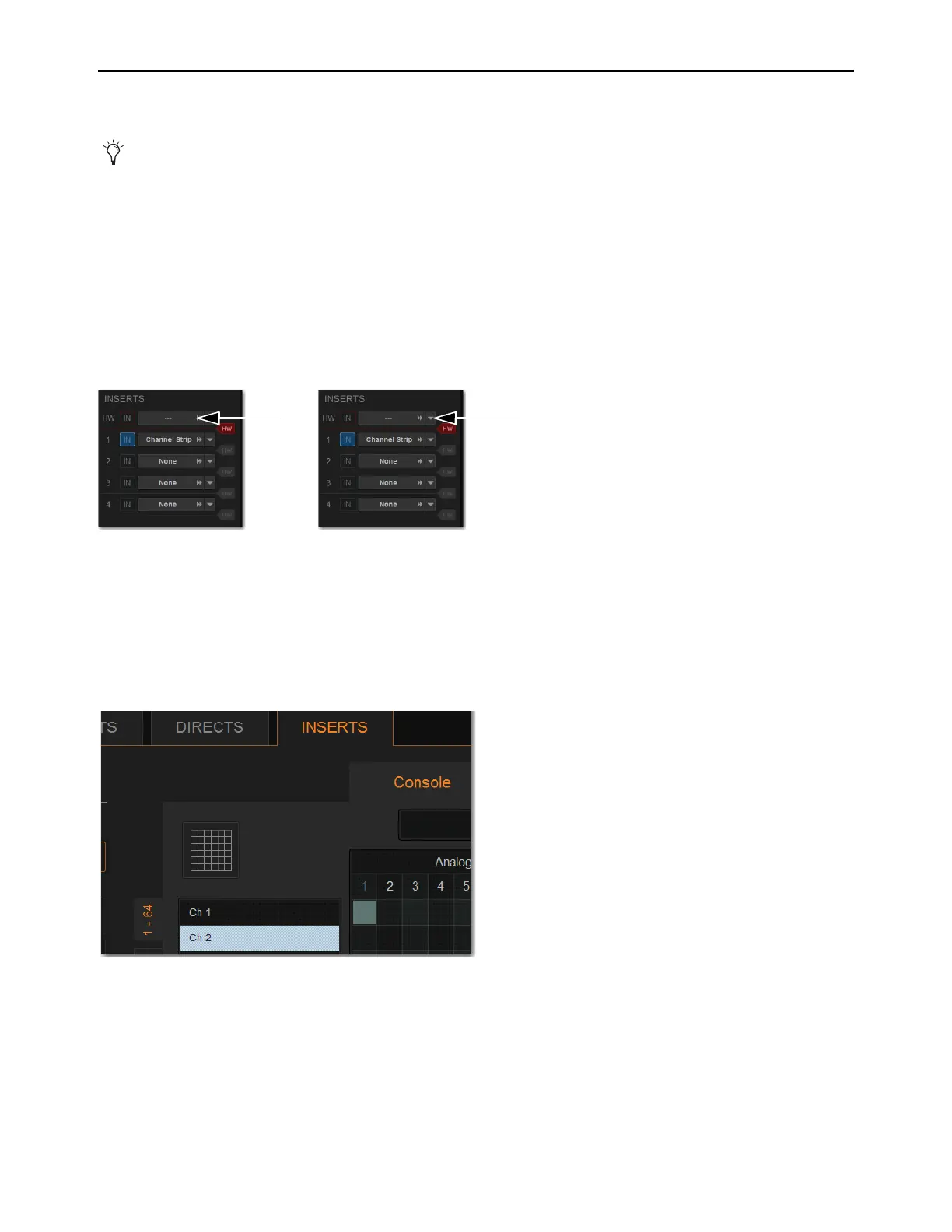Hardware Inserts 373
Assigning Hardware Inserts to Channels
You can assign hardware inserts directly from the Inputs or Outputs page, or from the Patchbay.
To assign a hardware insert to a channel or bus:
1 On the external VENUE software screen, go to the Inputs or the Outputs page and attention the channel on which you want to
insert the external device.
2 In the Inserts section, do one of the following:
• Select the
Hardware Insert pop-up menu and choose an insert destination directly from the menu. The name of the hardware
insert destination appears in the on-screen
Hardware Insert button.
– or –
• Select the
Hardware Insert button to “jump” to the Inserts tab of the Patchbay, and assign the insert from the Patchbay.
To assign a hardware insert from the Patchbay:
1 On the external software screen, go to the Patchbay page and select the Inserts tab. The Console hardware tab is shown.
2 Click a tab along the left side of the grid to show the desired channel types in the grid. If you jumped to the Patchbay from the
Inputs or Outputs page, the appropriate Channel Type tabs are automatically selected.
3 Touch in the channel grid to assign the hardware insert input/output (listed across the top) to the channel where you want to as-
sign the insert (listed on the left).
The Insert location is also displayed in the Hardware Insert pop-up in the Inserts section of the Inputs or Outputs page for the at-
tentioned channel.
Reassigning Hardware Inserts
If a hardware input is currently assigned to an input channel and then reassigned as a hardware insert, the gain on that input is au-
tomatically set to 0 dB. When reassigning a hardware input from an insert to an input channel, the gain setting for that channel is
automatically set to +10 dB.
Input and output levels to and from devices assigned as hardware inserts are automatically set to 0 dB, and cannot be changed
in VENUE. Set trims on the device itself.
Hardware Insert pop-up (left), Hardware Insert button to jump to the Inserts tab (right)
Assigning a hardware insert on the Inserts tab of the Patchbay I
