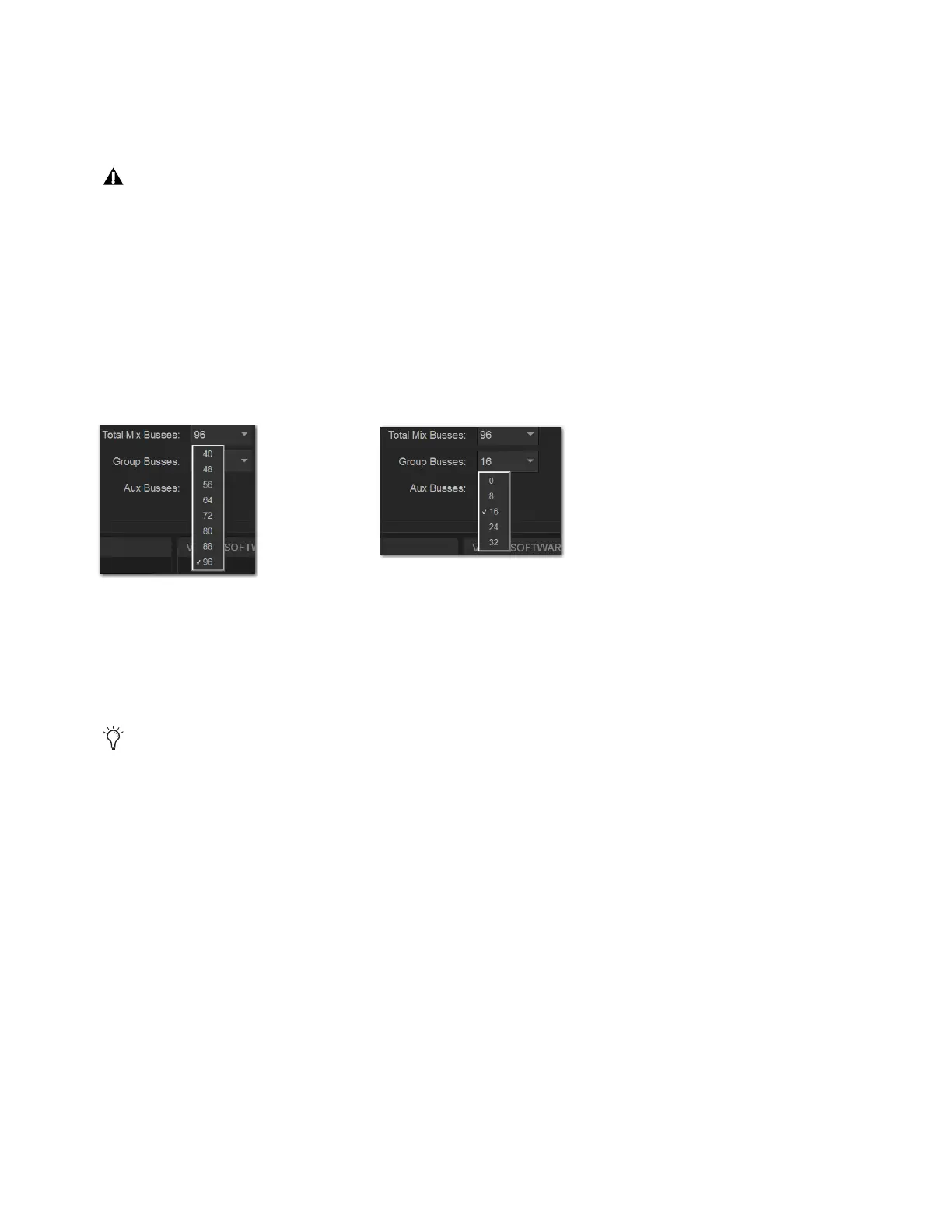Configuring System Audio 78
Configuring Mix Buses
You can choose the total number of Mix buses available on the system (up to the maximum available Mix buses), and you can con-
figure the Mix buses to provide only Aux buses, or combinations of Aux and Group buses. Setting the number of Mix buses to only
the number you need can reduce clutter on the various screens, but doing so has no effect on processing bandwidth.
To configure the Mix buses:
1 Put the system into Config mode.
2 On the external screen, go to Options > System.
3 Select Edit.
4 Do any of the following:
• From the
Total Mix Buses pop-up, chooses the total number of Mix buses you want your system to provide.
• To include Groups in your configuration, from the
Group Buses pop-up choose the number of Mix buses you want to desig-
nate as Groups.
5 Select Apply. The system restarts with the new bus configuration.
Data Cleared When Changing Bus Configurations
When the bus configuration is changed, settings for Groups are cleared (or set to default) from all current settings and from all
stored snapshots.
Graphic EQ and/or channel EQ settings may be lost when configuring Mix buses, so save any important EQ settings before re-
configuring.
Input Channel, EQ, and Dynamics Presets
Total Mix Buses pop-up menu (left), and the Group Buses pop-up (right)
A new default file OnStagePasswords.example.txt is created on the S6L control surface D: drive whenever the us configura-
tion is changed. This will not change any currently active On-Stage passwords, but the new bus configuration will be reflected
in the newly generated “example” txt file. For more information, see the VENUE On-Stage.pdf.
