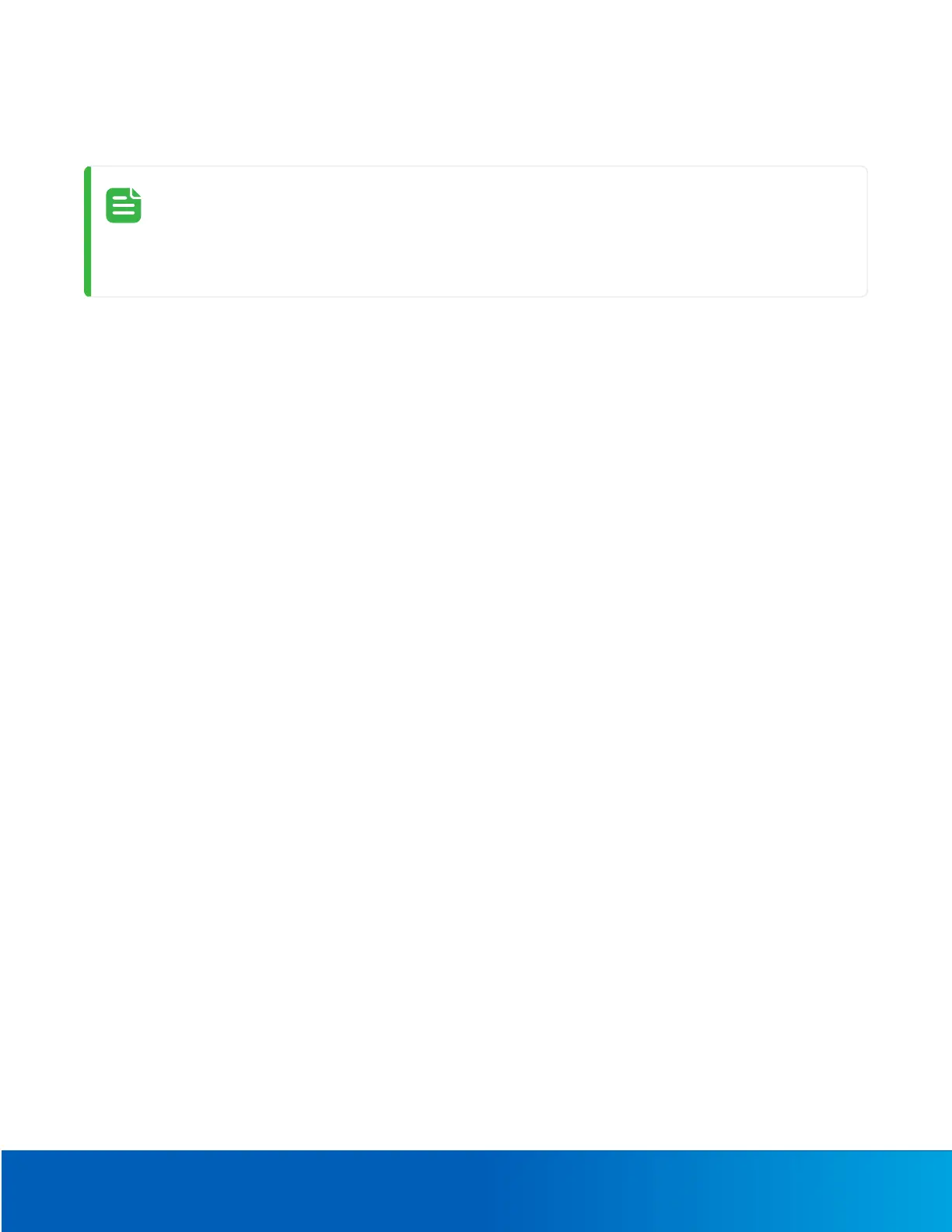Setting the IP Address Using the ARP/Ping Method 18
SettingtheIPAddressUsingtheARP/PingMethod
TheARP/PingMethodwillnotworkiftheDisablesettingstaticIPaddressthroughARP/Ping
methodcheckboxisselectedinthecamera'sdevice'swebbrowserinterface.Formore
information,seethe
AvigilonIPCameraWebInterfaceUserGuide
.
CompletethefollowingstepstoconfigurethecameratouseaspecificIPaddress:
1. LocateandmakenoteoftheMACAddress(MAC)listedontheSerialNumberTagforreference.
2. OpenaCommandPromptwindowandenterthefollowingcommands:
a. arp -s
<NewCameraIPAddress><CameraMACAddress>
Forexample:arp -s 192.168.1.10 00-18-85-12-45-78
b. ping -l 123 -t
<NewCameraIPAddress>
Forexample:ping -l 123 -t 192.168.1.10
3. Rebootthecamera.
4. ClosetheCommandPromptwindowwhenyouseethefollowingmessage:
Reply from <New Camera IP Address>: ...
