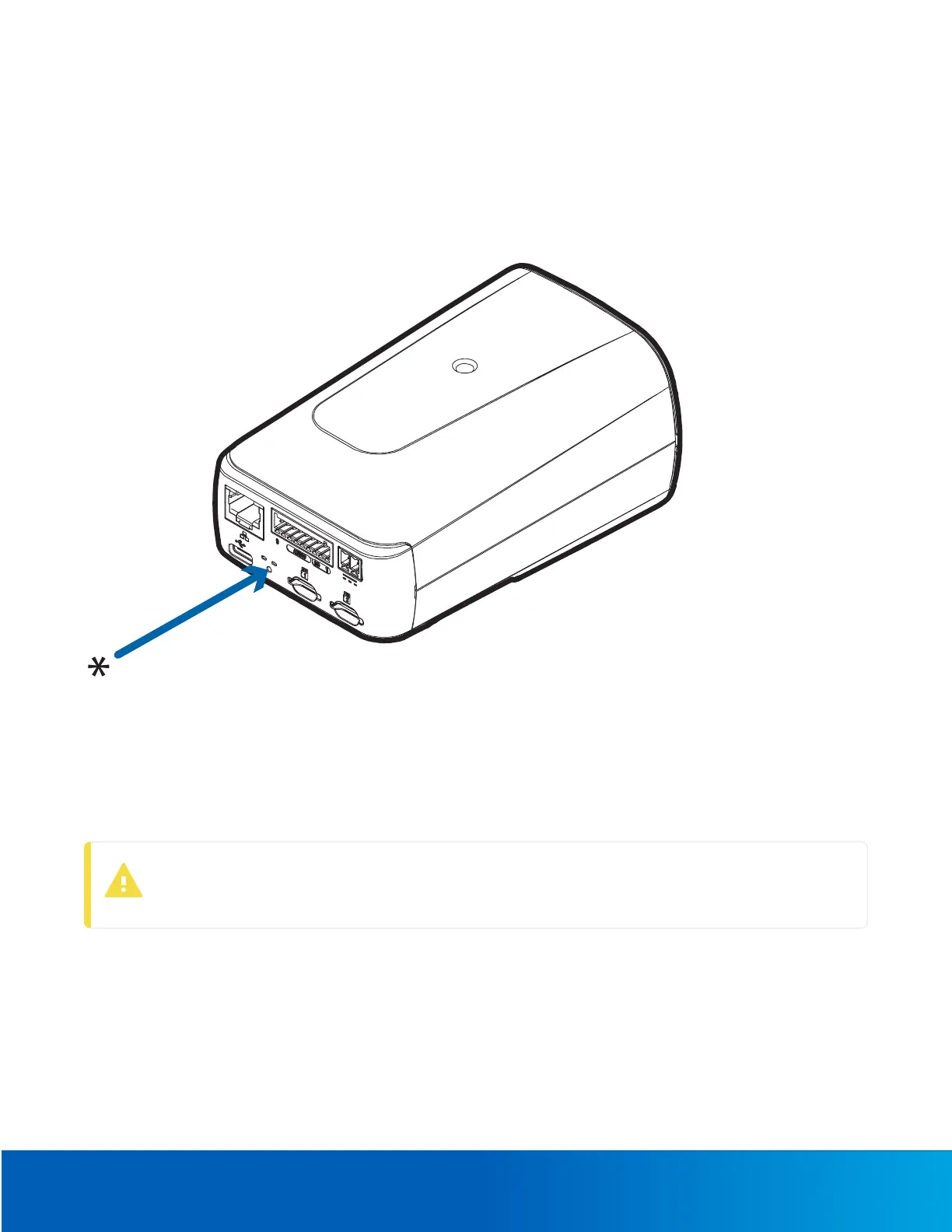Resetting to Factory Default Settings 17
ResettingtoFactoryDefaultSettings
Ifthedevicenolongerfunctionsasexpected,youcanchoosetoresetthedevicetoitsfactorydefaultsettings.
Usethefirmwarerevertbuttontoresetthedevice.Thefirmwarerevertbuttonisshowninthefollowingdiagram:
ResettingthecamerawillnotaffectvideothathasbeenrecordedtothemicroSDcard.
Figure2:Thefirmwarerevertbuttonontherearofthecamera
1. Ensurethedeviceispoweredon.
2. Usingastraightenedpapercliporsimilartool,gentlypressandholdthefirmwarerevertbutton.
3. Releasethebuttonafterthreeseconds.
Donotapplyexcessiveforce.Insertingthetooltoofarmaydamagethecamera.
