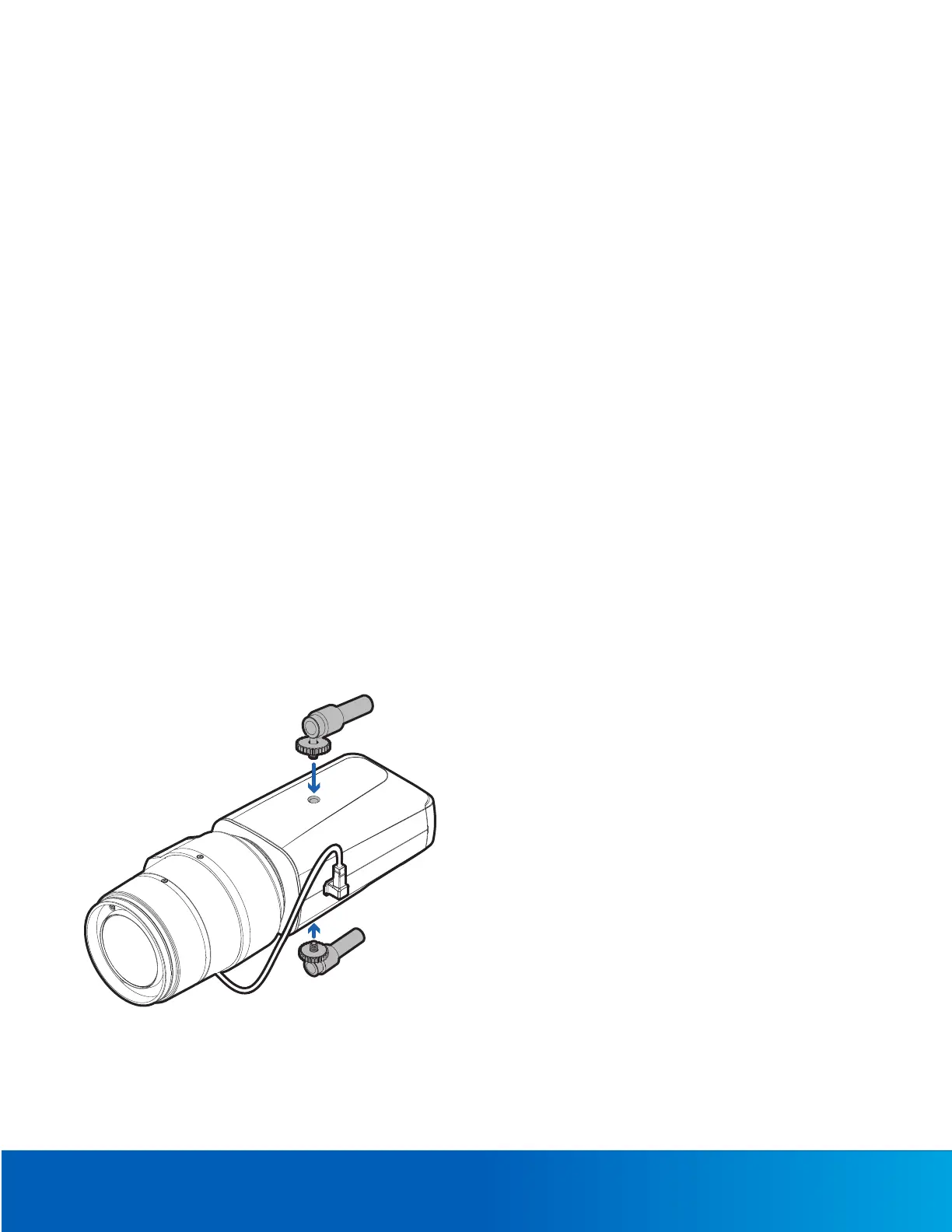Installation Steps 9
InstallationSteps
Completethefollowingsectionstoinstallthedevice.
RequiredToolsandMaterials
l
Smallslottedscrewdriverwith5/64”or2mmbladewidth—forconnectingpowerwhennotusingPowerover
Ethernet.
l
Mountingbracket,enclosureortripod.
CameraPackageContents
l
AvigilonH6XBoxCamera
InstallationSteps
Completethefollowingsectionstoinstallthedevice.
MountingtheCamera
Cameramountingpointsareprovidedonboththetopandbottomofthecamerabody.Usethesemountingpointsto
mountthecameraonabracket,inanenclosure,oronatripod.Themountingpointshave¼”-20UNCthreaded
holeswhichallowthemtoacceptstandardphotographicmountingbolts.
Consulttheinstallationinstructionsprovidedwiththebracket,enclosureortripodfordetailedmountinginstructions.
