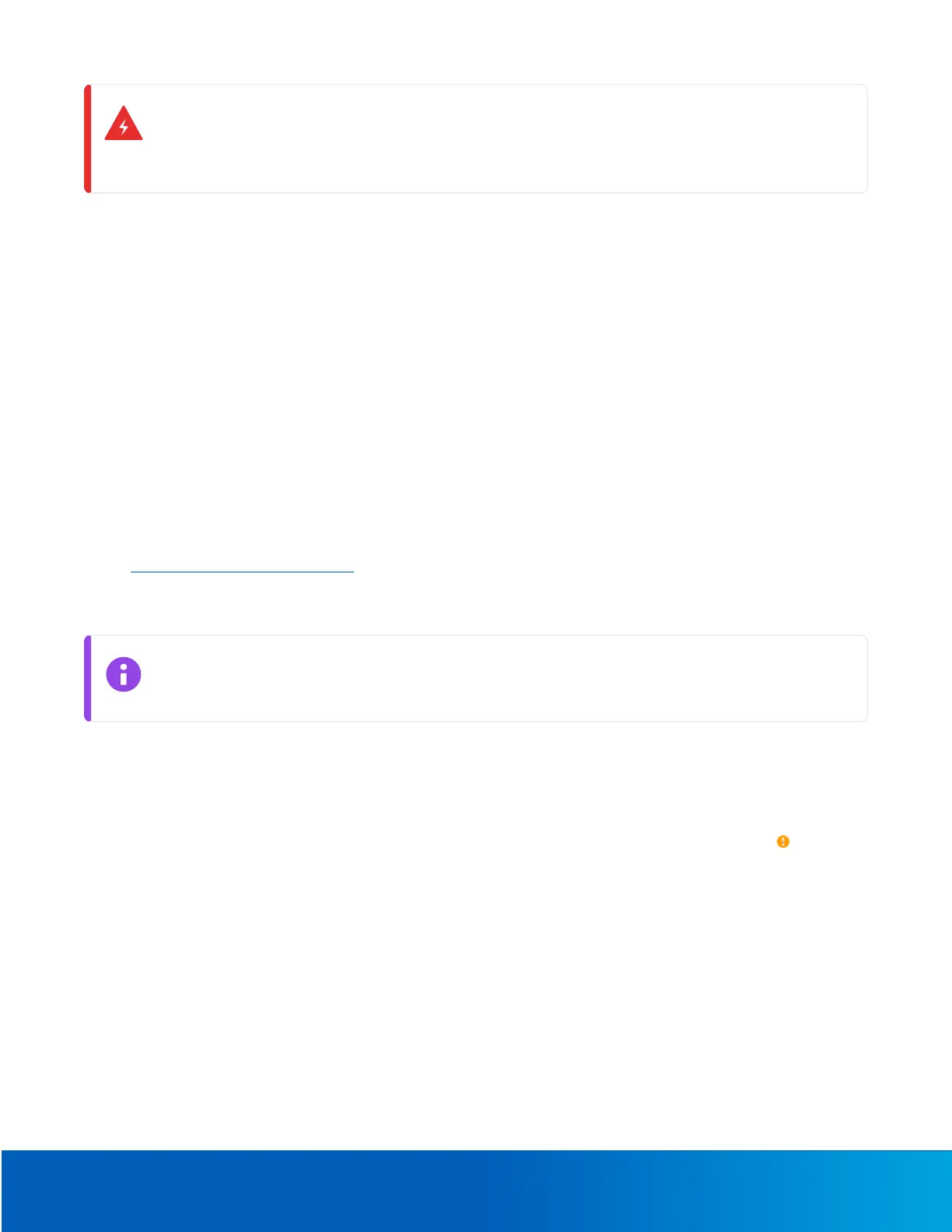Connecting Cables 10
UseonlyUL-listedmountingbracketsuitableforthemountingsurfaceandminimum0.7kg(1.6
lb)weight.
ConnectingCables
RefertothediagramsintheOverviewsectionforthelocationofthedifferentconnectors.
Toconnectthecablesrequiredforproperoperation,completethefollowing:
1. Ifexternalinputoroutputdevicesarepartoftheinstallation(forexample:doorcontacts,relays,etc.),
connectthedevicestotheI/Oconnectorblock.
2. IfusingaCSoriCSlens,confirmthatthecableisconnectedtothe5-pinconnectoronthesideofthe
camera.
3. Connectpowerusingoneofthefollowingmethods:
o
PoweroverEthernet(PoE)Class3—IfPoEisavailable,theLEDswillturnon.
o
ExternalPower—Connectanexternal12-24VDCpowersourcetothepowerconnectorblock.
4. ConnectanetworkcabletotheEthernetport(RJ-45connector).
TheLinkLEDindicatorwillturnononceanetworklinkhasbeenestablished.
5. CheckthattheConnectionStatusLEDindicatorindicatesthecorrectstate.Formoreinformation,see
ConnectionStatusLEDIndicator.
InitializingaCameraUsernameandPassword
Youmustcreateauserwith
administrator
privilegesbeforethecameraisoperational.
Thefirstusercanbecreatedusinganyofthefollowingmethods:
l
Camera'sWebInterface:enterthecamera'sIPaddressinawebbrowsertoaccessthewebinterface.Ifthe
cameraisinthefactorydefaultstateyouwillberedirectedtotheAddanewuserpagetocreatethefirstuser.
Formoreinformation,seethe
AvigilonIPCameraWebInterfaceUserGuide.
l
CameraConfigurationTool:camerasdiscoveredinthefactorydefaultstatewillbeidentifiedby .Selectthe
AdminUserstabtocreatethefirstuser.Formoreinformation,seethe
AvigilonCameraConfigurationTool
UserGuide
.
l
AvigilonUnityVideoorAvigilonControlCentersoftwareversion7.4orlater,orversion6.14.12orlater:when
connectingadeviceinthefactorydefaultstate,theclientsoftwarewillaskyoutocreateanewuser.For
moreinformation,seethe
AvigilonUnityVideoClientUserGuide
orthe
AvigilonControlCenterClientUser
Guide
.
l
AvigilonCloudServices(ACS)v3.0orlater:whenaddingacamerayouwillbeaskedtocreateanewuser
forcamerasinthefactorydefaultstate.Formoreinformation,seethe
AvigilonCloudServicesUserGuide
.
