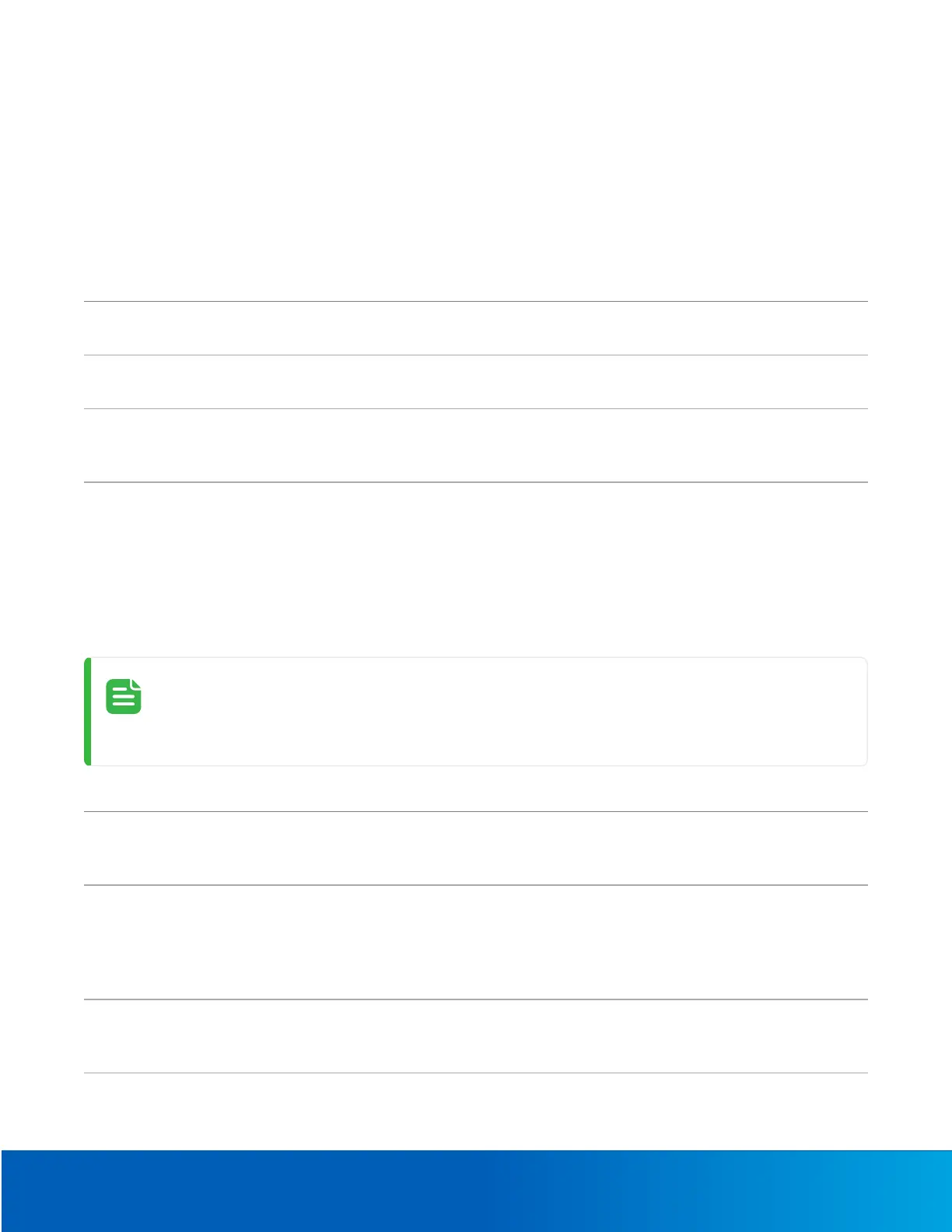Connection Status LED Indicator 16
ConnectionStatusLEDIndicator
Onceconnectedtothenetwork,thegreenConnectionStatusLEDindicatorwilldisplaytheprogressinconnecting
totheNetworkVideoManagementsoftware.
ThefollowingtabledescribeswhattheLEDindicatorshows:
ConnectionState ConnectionStatus
LEDIndicator
Description
Obtaining
IPAddress
Oneshortflash
everysecond
AttemptingtoobtainanIPaddress.
Discoverable Twoshortflashes
everysecond
ObtainedanIPaddressbutnotconnectedtotheNetworkVideo
Managementsoftware.
UpgradingFirmware Twoshortflashes
andonelongflash
everysecond
Updatingthefirmware.
Connected On ConnectedtotheNetworkVideoManagementsoftware,aUnity
VideoServer,oranACC™Server.Thedefaultconnectedsetting
canbechangedtoOffusingthecamera'swebuserinterface.For
moreinformationseethe
AvigilonIPCameraWebInterfaceUser
Guide
.
TroubleshootingNetworkConnectionsandLEDBehavior
ForanyofthebelowLEDbehaviors,ensurethatthecameraisgettingpowerandisusingagood
networkcablebeforetryinganothersolution.
LEDBehavior SuggestedSolution
GreenLEDisoffandamberison Performafactoryresetofthecamerausingthephysicalfirmware
revertbutton.Resettingthroughthecamera'swebinterfacewillnot
producethedesiredresult.
BothLEDsareoffandthecameraisnot
connectedorstreamingvideo
ChecktheGeneralsetuppageinthecamera'swebinterfaceto
ensuretheLEDsarenotdisabled.
IftheLEDsarenotdisabled,performafactoryresetofthecamera
usingthephysicalfirmwarerevertbutton.Resettingthroughthe
camera'swebinterfacewillnotproducethedesiredresult.
BothLEDsareblinkingseveraltimesatthe
sametime,thenpauseandrepeatthe
blinking
Performafactoryresetofthecamerausingthephysicalfirmware
revertbutton.Resettingthroughthecamera'swebinterfacewillnot
producethedesiredresult.
AdifferentLEDblinkingpatternthanthose
describedabove
Performafactoryresetofthecamerausingthephysicalfirmware
revertbutton.Resettingthroughthecamera'swebinterfacewillnot
producethedesiredresult.
