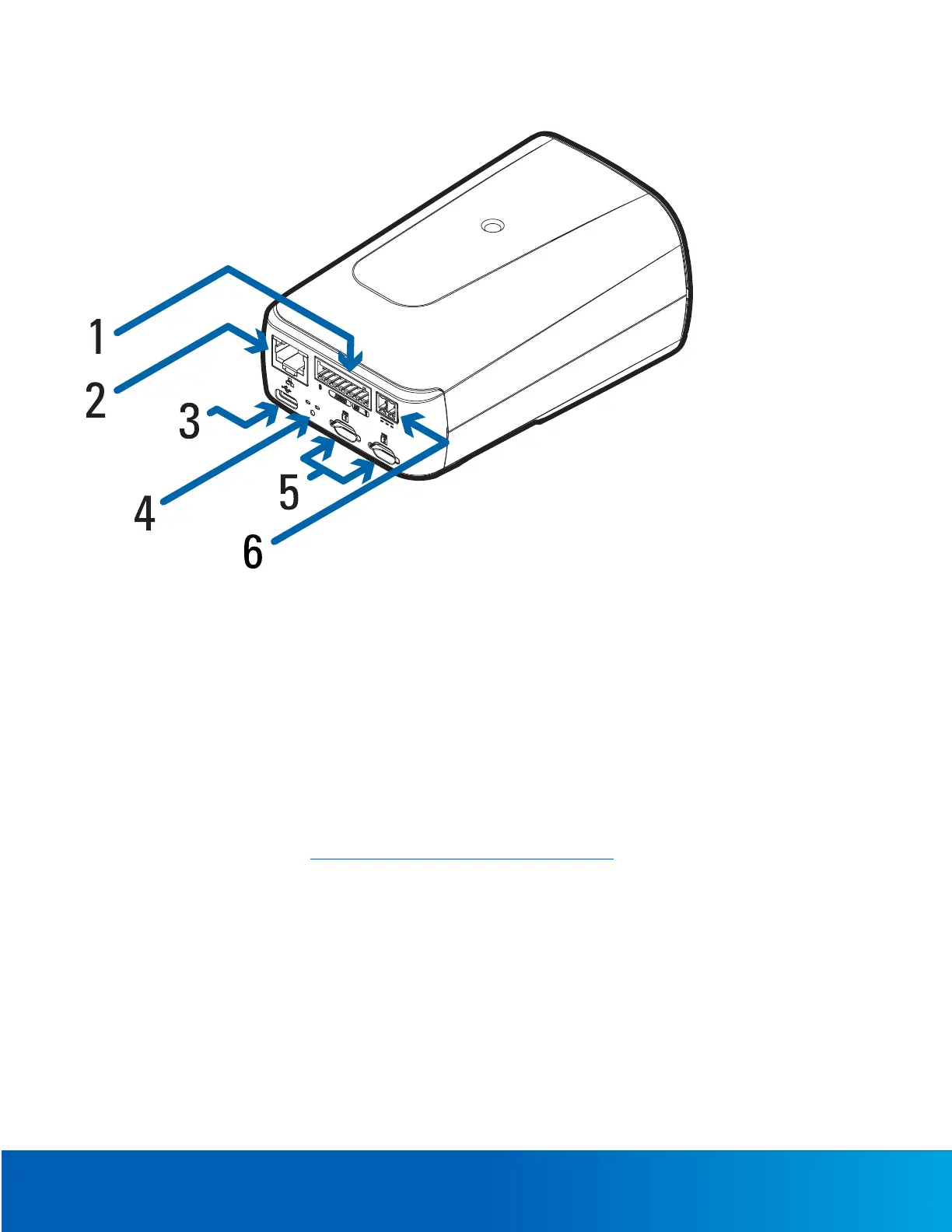Rear View 8
RearView
1. I/Oconnectorblock
Providesconnectionstoexternalinput/outputdevices.
2. Ethernetport
AcceptsanEthernetconnectiontoanetwork.Servercommunicationandimagedatatransmissionoccurs
overthisconnection.AlsoreceivespowerwhenitisconnectedtoanetworkthatprovidesPowerover
Ethernet.
3. USB-Cport
AcceptsaUSB-Cadapter.OnlyrequiredwhenusingtheUSBWi-FiAdapter.
4. LEDindicators
GreenLEDprovidesinformationaboutdeviceoperation.
AmberLEDindicatesifthereisanactiveconnectionintheEthernetport.
Formoreinformation,see
ConnectionStatusLEDIndicator
onpage16.
5. microSDcardslots
AcceptmicroSDcardsforonboardstorage.
6. Powerconnectorblock
AcceptsaterminalblockwitheitheranACorDCpowerconnection.DCinputcanbeeitherpolarity.Only
requiredwhenPoweroverEthernetisnotavailable.
