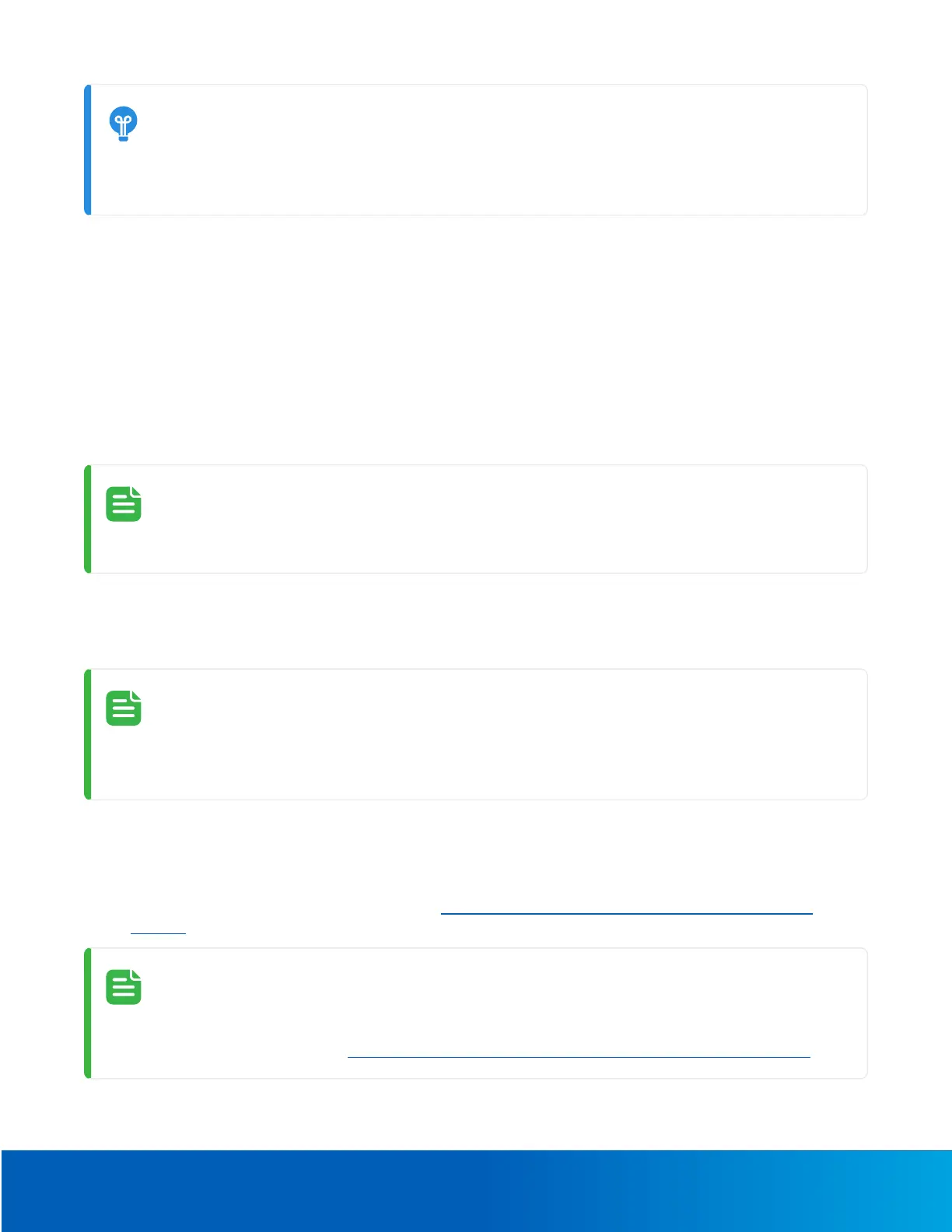(Optional) Using the USB Wi-Fi Adapter 11
IfyouareconnectingyourAvigiloncameratoa3rdpartyVMS,youwillneedtosetupthefirst
userthroughthecamera'sWebInterfaceorCameraConfigurationToolbeforeyouconnecttothe
3rdpartyVMS.
(Optional)UsingtheUSBWi-FiAdapter
IfyouhaveaUSBWi-FiAdapter(USB-AC56-NA-MSI-BorUSB-AC56-EU-MSI-B),attachittothecamera'sUSB-C
porttoaccessthecamera'smobilewebinterface.
AfteryouconnecttotheWi-Fisignalbroadcastbytheadapter,youcanaccessthemobilewebinterfacefromany
mobiledeviceusingthefollowingaddress:
http://camera.lan
Formoreinformationaboutconfiguringthecamerafromthemobilewebinterfacesee
USBWi-FiAdapterSystem
UserGuide
.
Thecamerawillreservethe10.11.22.32/28subnetforinternalusewhiletheUSBWi-FiAdapteris
pluggedin.
AssigninganIPAddress
ThedeviceautomaticallyobtainsanIPaddresswhenitisconnectedtoanetwork.
IfthedevicecannotobtainanIPaddressfromaDHCPserver,itwilluseZeroConfiguration
Networking(Zeroconf)tochooseanIPaddress.WhensetusingZeroconf,theIPaddressisinthe
169.254.0.0/16subnet.
TheIPaddresssettingscanbechangedusingoneofthefollowingmethods:
l
Device'swebbrowserinterface:http://
<cameraIPaddress>/
.
l
NetworkVideoManagementsoftwareapplication(forexample,theAvigilonUnityVideosoftware).
l
ARP/Pingmethod.Formoreinformation,see
SettingtheIPAddressUsingtheARP/PingMethod
on
page18.
Whenyouloginthefirsttime,thecamerawillbeinafactorydefaultstateandnopasswordis
required.Youmustcreateauserwith
administrator
privilegesbeforethedeviceisoperational.
Formoreinformation,see
InitializingaCameraUsernameandPassword
onthepreviouspage.
