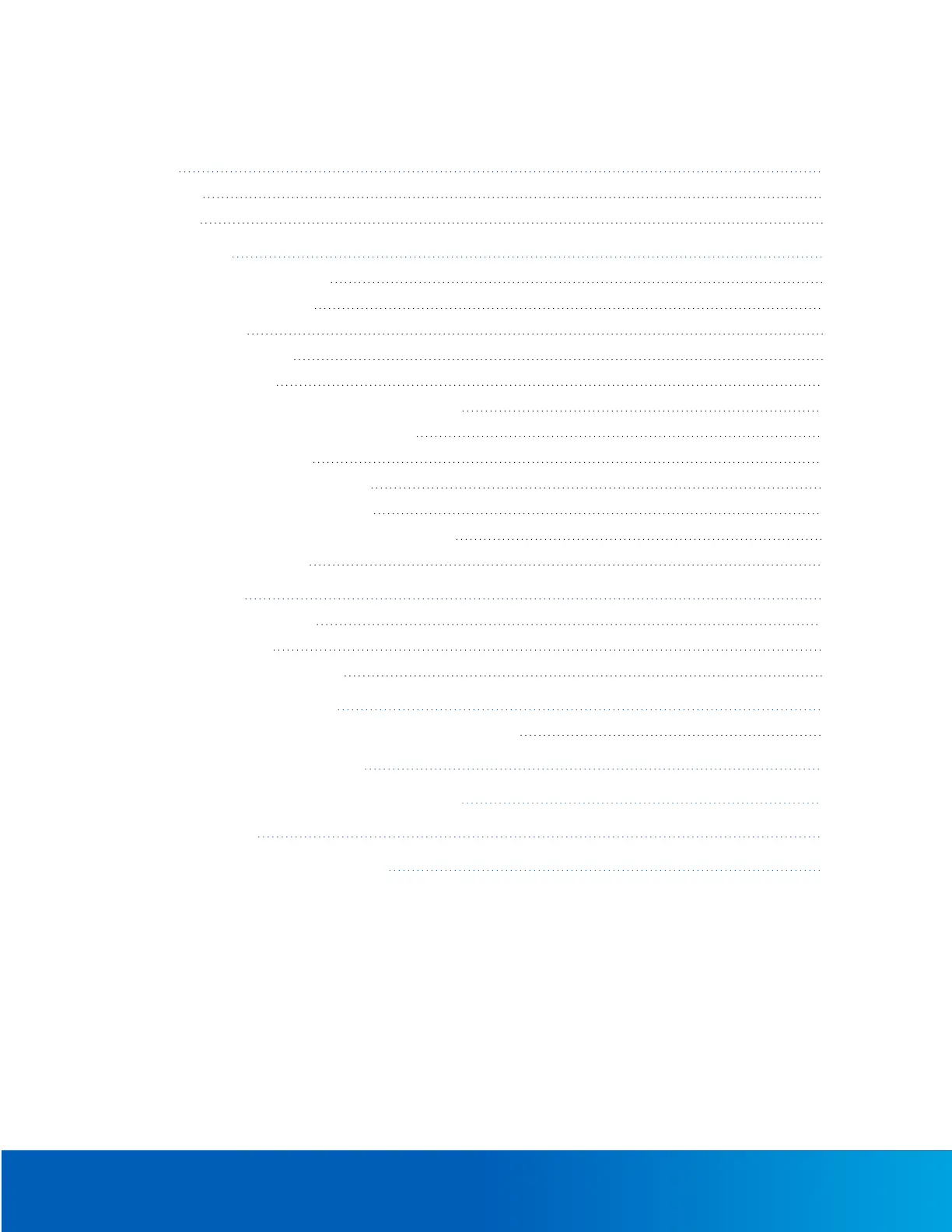6
TableofContents
Overview 7
FrontView 7
RearView 8
InstallationSteps 9
RequiredToolsandMaterials 9
CameraPackageContents 9
InstallationSteps 9
MountingtheCamera 9
ConnectingCables 10
InitializingaCameraUsernameandPassword 10
(Optional)UsingtheUSBWi-FiAdapter 11
AssigninganIPAddress 11
AccessingtheLiveVideoStream 12
AimingandFocusingtheCamera 12
(Optional)ConfiguringmicroSDCardStorage 13
ConfiguringtheCamera 13
CableConnections 14
ConnectingExternalPower 14
SeamlessFailover 14
ConnectingtoExternalDevices 15
ConnectionStatusLEDIndicator 16
TroubleshootingNetworkConnectionsandLEDBehavior 16
ResettingtoFactoryDefaultSettings 17
SettingtheIPAddressUsingtheARP/PingMethod 18
ForMoreInformation 19
LimitedWarrantyandTechnicalSupport 20
