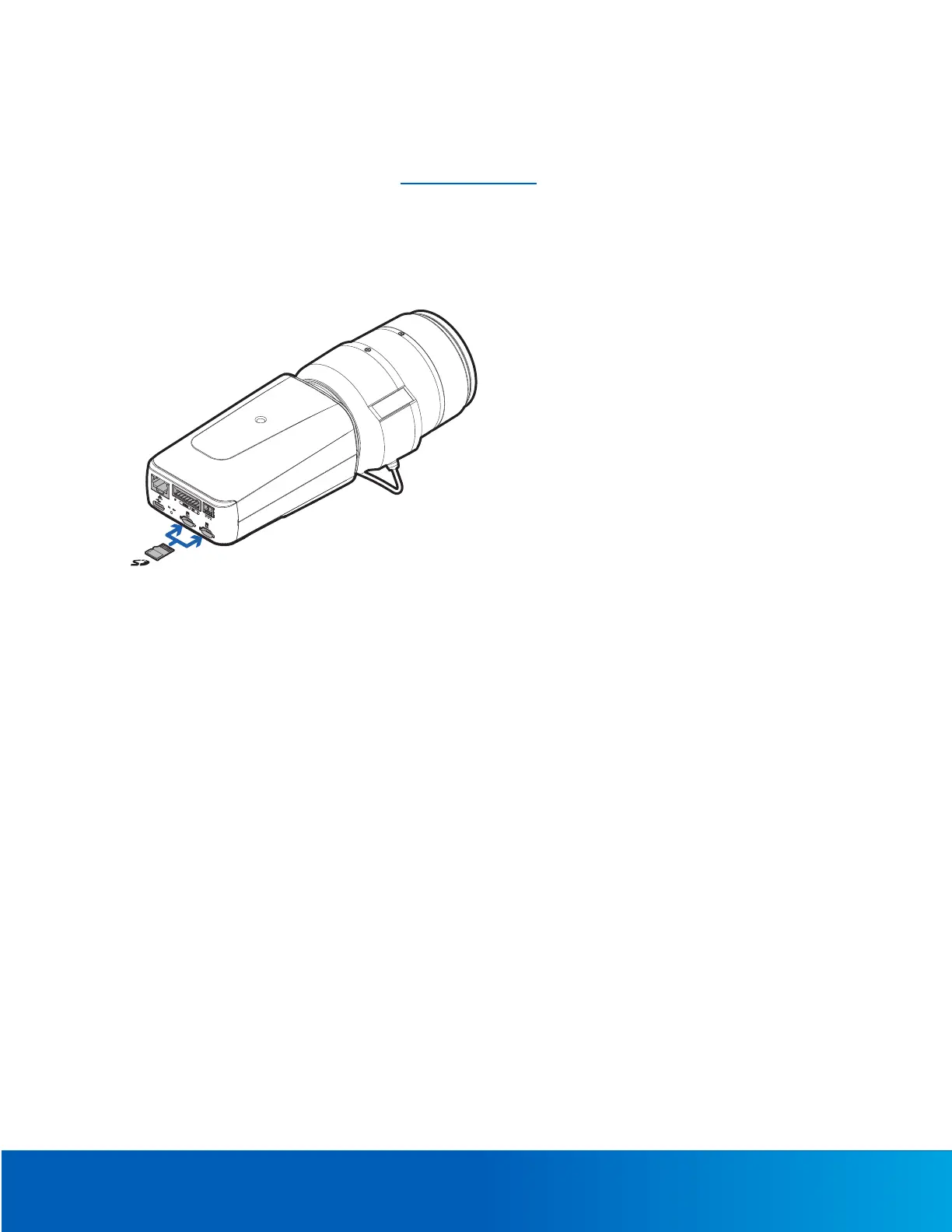(Optional) Configuring microSD Card Storage 13
(Optional)ConfiguringmicroSDCardStorage
Tousethecamera’sonboardstoragefeature,youmustinsert1microSDcardintoamicroSDcardslot.Whilethere
aretwomicroSDslots,currentlythecameraonlysupportsasinglemicroSDcardineitherslotforonboardstorage.
ForthelocationofthemicroSDcardslots,see
Overview
onpage7.
ItisrecommendedthatthemicroSDcardhaveawritespeedofclass10orbetter.IfthemicroSDcarddoesnot
meettherecommendedwritespeed,therecordingperformancemaysufferandresultinthelossofframesor
footage.
1. InsertoneortwomicroSDcardsintotheslotsonthebackofthecamera.DonotremovemicroSDcards
whilethecameraispoweredon.
2. Accessthecamera’swebinterfacetoenabletheonboardstoragefeature.Formoreinformation,seethe
AvigilonIPCameraWebInterfaceUserGuide
.
ConfiguringtheCamera
Onceinstalled,useoneofthefollowingmethodstoconfigurethecamera:
l
Ifyouhaveinstalledmultiplecameras,youcanusetheCameraConfigurationTooltoconfigurecommon
settings.Formoreinformation,seethe
CameraConfigurationToolUserGuide
.
l
IfthecameraisconnectedtotheAvigilonControlCentersystem,youcanusetheclientsoftwareto
configurethecamera.Formoreinformation,seethe
AvigilonControlCenterClientUserGuide.
l
IfthecameraisconnectedtotheAvigilonUnityVideosystem,youcanusetheclientsoftwaretoconfigure
thecamera.Formoreinformation,seethe
AvigilonUnityVideoClientUserGuide
.
l
Ifthecameraisconnectedtoathird-partynetworkmanagementsystem,youcanconfigurethecamera's
specialtyfeaturesinthecamera'swebbrowserinterface.Formoreinformation,seethe
AvigilonIPCamera
WebInterfaceUserGuide.
