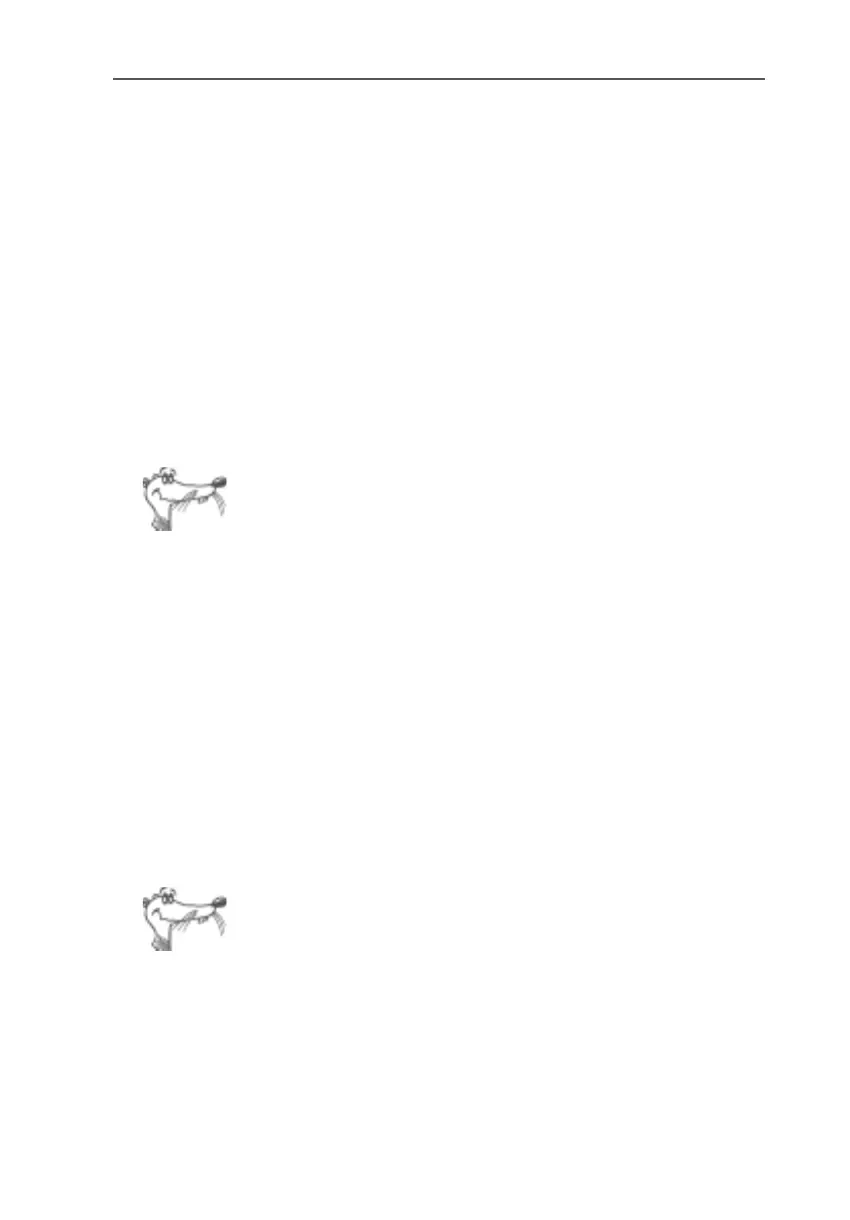Connecting to the USB Port
54 FRITZ!Box – 6 Guidebook
6. The device type of the network in the “Manual network
card configuration” window should be set to “Ether-
net”. Select the “USB” check box as well and click
“Next”.
7. In the next dialog, “Network address setup”, select the
“Automatic address setup (via DHCP)” option. Click
“Next”.
8. In the input mask “Network cards configuration”, the
“PPP mode” should be set to “Ethernet”, for “Network
Adapter” select “Other (not detected)”. Then click
“Configure”.
9. Changes to the configuration take effect when the “Fin-
ish” button is clicked.
In SUSE Linux 9.0 only one Ethernet adapter at a time can be
set to DHCP. If you have an additional network adapter, as-
sign it a fixed IP address. Otherwise problems may arise
with name resolution (cf. /etc/resolv.conf). If the “USB” LED
on the FRITZ!Box is not lit now, it may be necessary to restart
the hotplug subsystem, as it is not always possible to apply
all changes at once.
1. Open a console by logging in as a Superuser.
2. Enter the command “/etc/init.d/hotplug restart”. The
“USB” LED on FRITZ!Box should now be lit.
3. Start a Web browser (Konqueror, Mozilla or Opera, for
example) and enter “http://fritz.box” or
“192.168.178.1” as the address to start the FRITZ!Box
user interface.
4. The “FRITZ!BoxOverview” window is opened.
For comprehensive information and tips on the topic of net-
work configuration in Linux, see:
http://www.linux.org/docs/ldp/howto/Net-HOWTO/.
FRITZ!Box-e.book Seite 54 Donnerstag, 8. Juli 2004 9:37 09