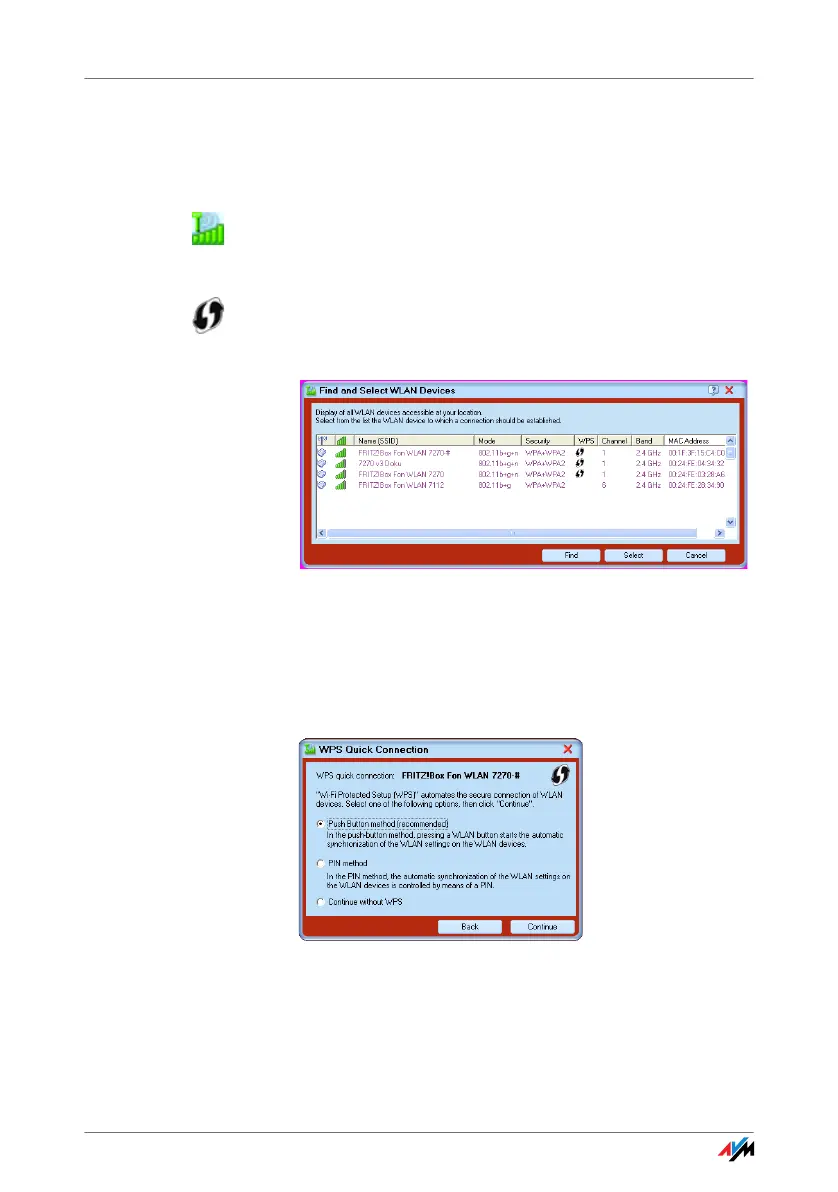FRITZ!WLAN USB Stick 39
Establishing WLAN Connections Using WPS
Proceed as follows to establish a WLAN connection using
WPS:
1. Double-click the program icon in the notification area
of
the Windows task bar to open the FRITZ!WLAN user
interface, and then click the “Find” button.
All WLAN devices found are displayed in the “Find
and Se
lect WLAN Devices” window. The WPS icon in-
dicates which devices support WPS.
2. Select from the list the WLAN access point to which a
con
nection is to be established, and then click the
“Select” button.
3. If the device you selected supports WPS, next the
“WPS
Quick Connection” window will open.
Select the desired connection method here and fol-
low the relevant instructions.
The WPS connection to the selected WLAN access
poi
nt will be established automatically.
