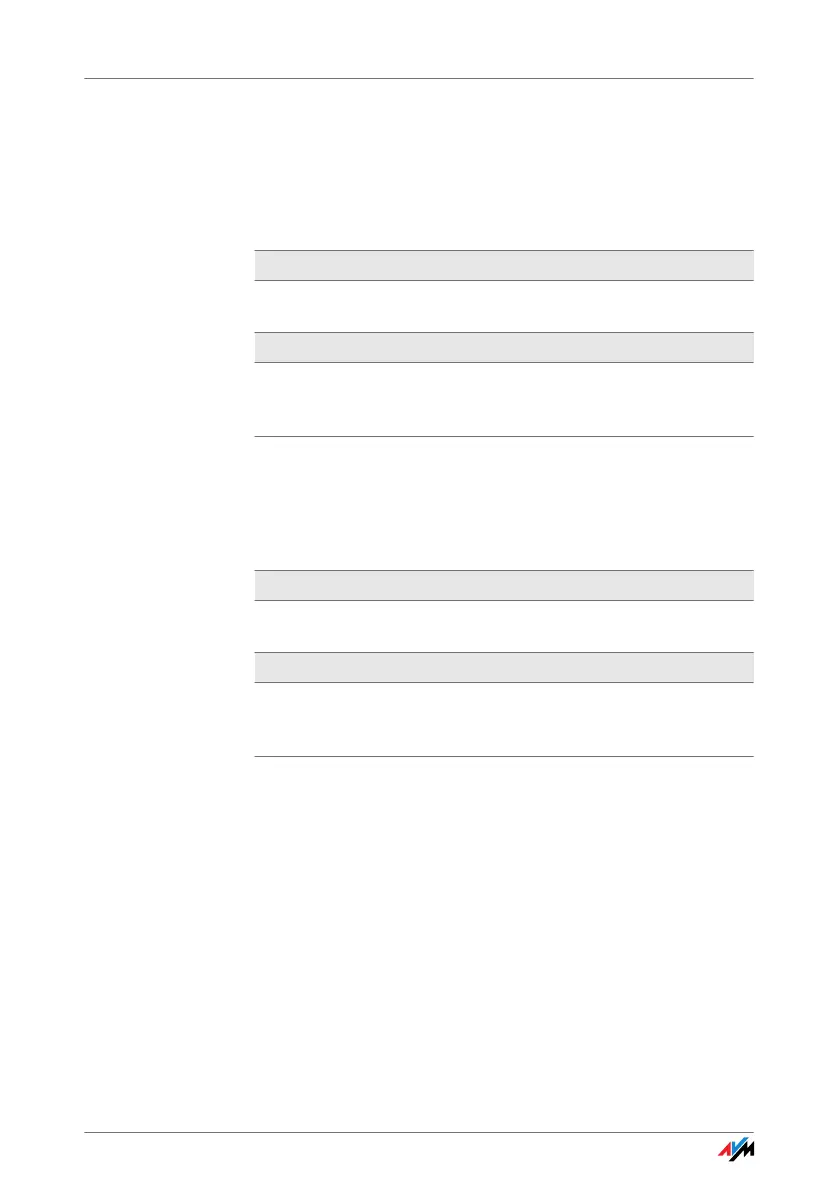FRITZ!WLAN USB Stick 47
8.3 Errors During Data Exchange with Other Devices in the Network
Checking the WLAN Access Point
Allowing Network Access
The FRITZ!WLAN USB Stick and the WLAN access point cannot
exchange any data with each other.
Possible Cause
The WLAN access point is not connected correctly or not
switched on.
Remedy
Check whether the WLAN access point is connected correctly
and make sure that the device and the WLAN function are
switched on.
Two or more computers are networked via FRITZ!WLAN USB
Stick, but you cannot access files and connected devices on
the remote site.
Possible Cause
The desired resources like folders, drives, printers or Internet
connections are not configured for network sharing.
Remedy
Make sure that those resources are configured for network shar-
ing. Further information is provided in the Online Help of your
op
erating system.
