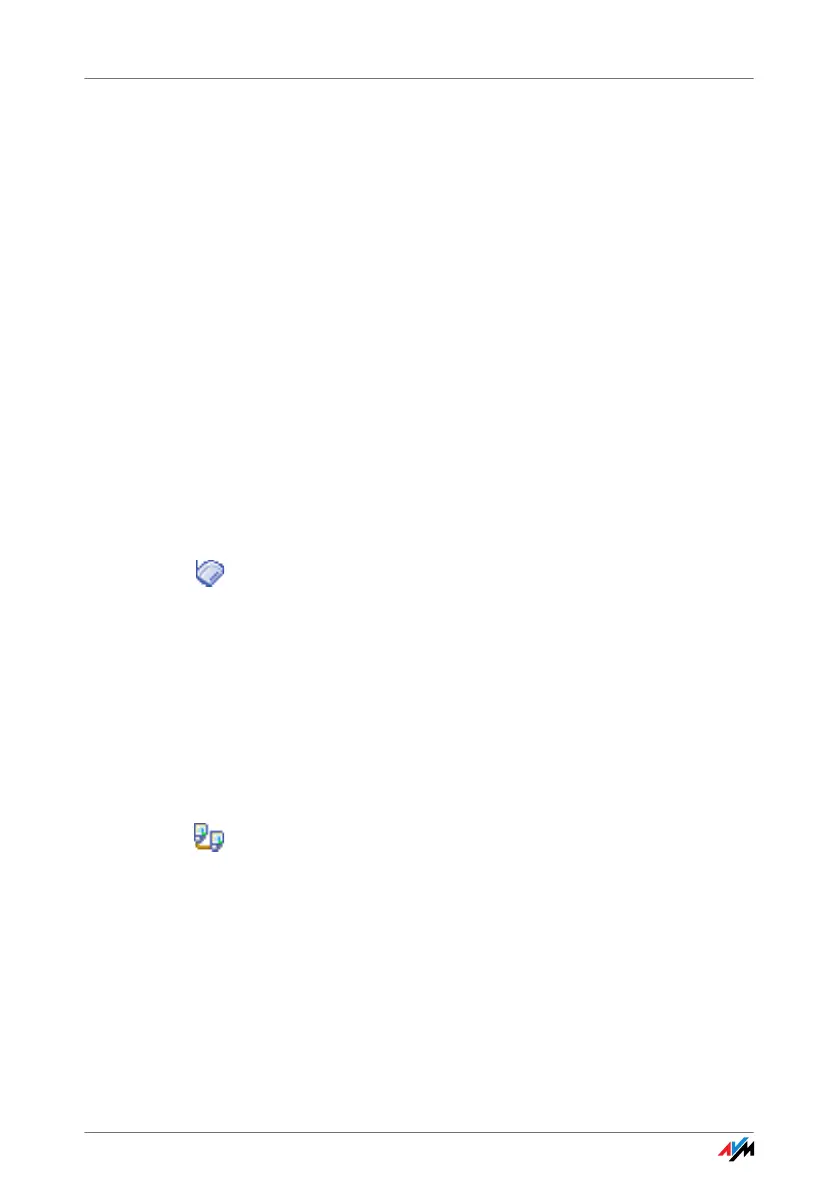FRITZ!WLAN USB Stick 21
4.2 Establishing a WLAN Connection
With FRITZ!WLAN you can establish WLAN connections to
WLAN remote sites (access points), which can provide ac-
cess to DSL, to printers, to mobile phones, PDAs, and even
to
other WLAN clients. Direct connections are also possi-
ble to other FRITZ!WLAN USB Sticks.
No matter which device you want to connect to, connect-
ing with FRITZ!WLAN is always based on the principle:
search, fi
nd, and connect.
There are two basic types of WLAN connections:
Infrastructure
Network
When WLAN users connect with a WLAN access point like
the FRITZ!Box, they establish what is called an infrastruc-
ture network. In this network the WLAN access point man-
ages bandwidth so that each device receives the optimum
am
ou
nt. The access point can be used to establish con-
nections to a cable-connected network or the Internet.
In the device lists in the FRITZ!WLAN control software, this
type o
f connection is designated by the infrastructure net-
work icon.
Ad-hoc Network When WLAN users connect directly with each other with-
out using an access point, they have established an ad-
hoc net
work. This kind of direct connection is practical
when WLAN users in the immediate vicinity want to
exchange data with each other quickly and directly. The
ad-hoc network participants have to share the existing
bandwidth.
In the device lists in the FRITZ!WLAN control software, this
type
o
f connection is designated by the ad-hoc connection
icon.
