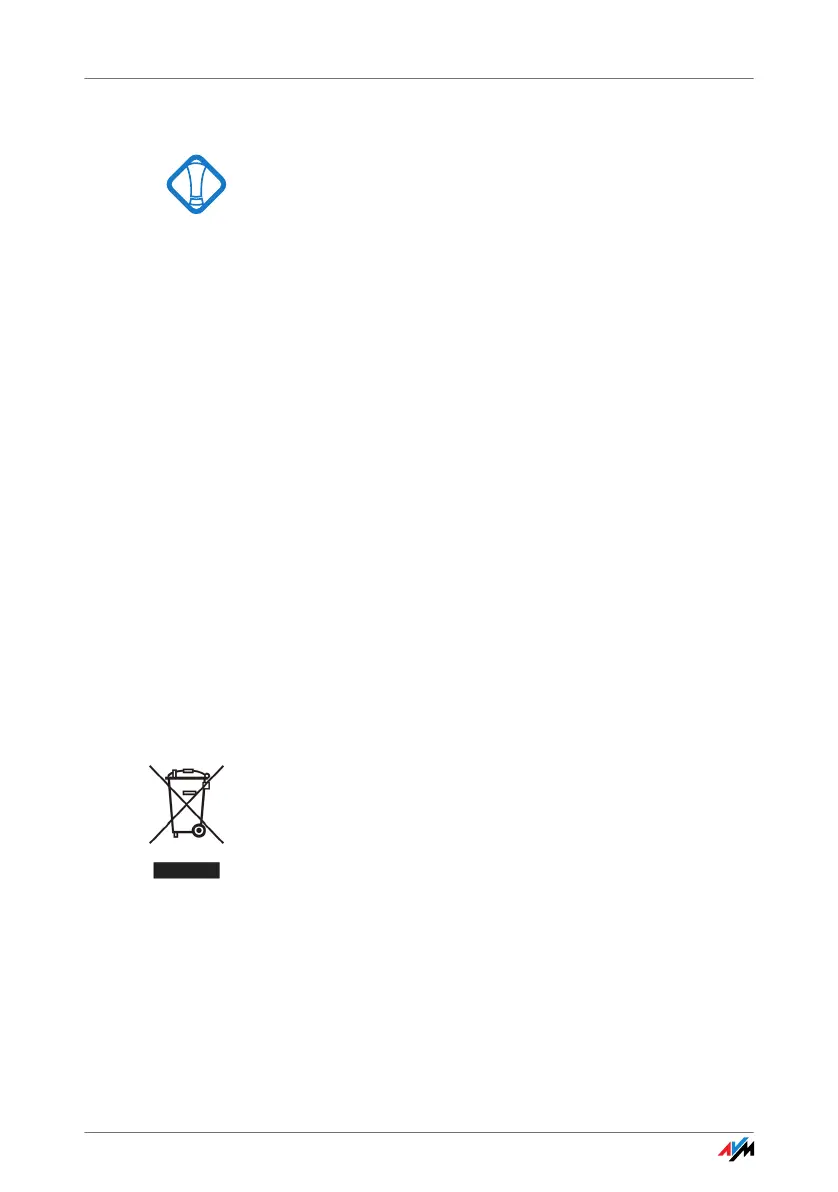FRITZ!WLAN USB Stick 5
Safety Instructions
When working with the FRITZ!WLAN USB Stick, follow the
instructions below to protect yourself and the
FRITZ!WLAN USB Stick from damage.
• Do not install FRITZ!WLAN USB Stick during an elec-
trical storm.
• Unplug the FRITZ!WLAN USB Stick from the computer
during an electrical storm.
• Never let liquids get inside the FRITZ!WLAN USB
Stick. Otherwise, electric shocks or short circuits may
result.
• Protect the FRITZ!WLAN USB Stick from dust, mois-
ture and steam. Clean the FRITZ!WLAN USB Stick with
a slig
htly moist, lint-free cloth. Intensive cleaning
products or solvents are not suitable.
• FRITZ!WLAN USB Stick is intended for indoor use on-
ly.
• Do not open the FRITZ!WLAN USB Stick housing. The
device contains hazardous components and should
only be opened by authorized repair technicians.
Disposal
The symbol next to this text means that old appliances
and electronic parts must be disposed of separate from
household waste.
In accordance with European regulations and the Waste
Electric
al and Electronic Equipment Directive (WEEEE), the
FRITZ!WLAN USB Stick, as well as all devices and electron-
ic components contained in the FRITZ!WLAN USB Stick
pac
k
age may not be disposed with household waste.
Please bring these to your local collection points for dis-
posal.