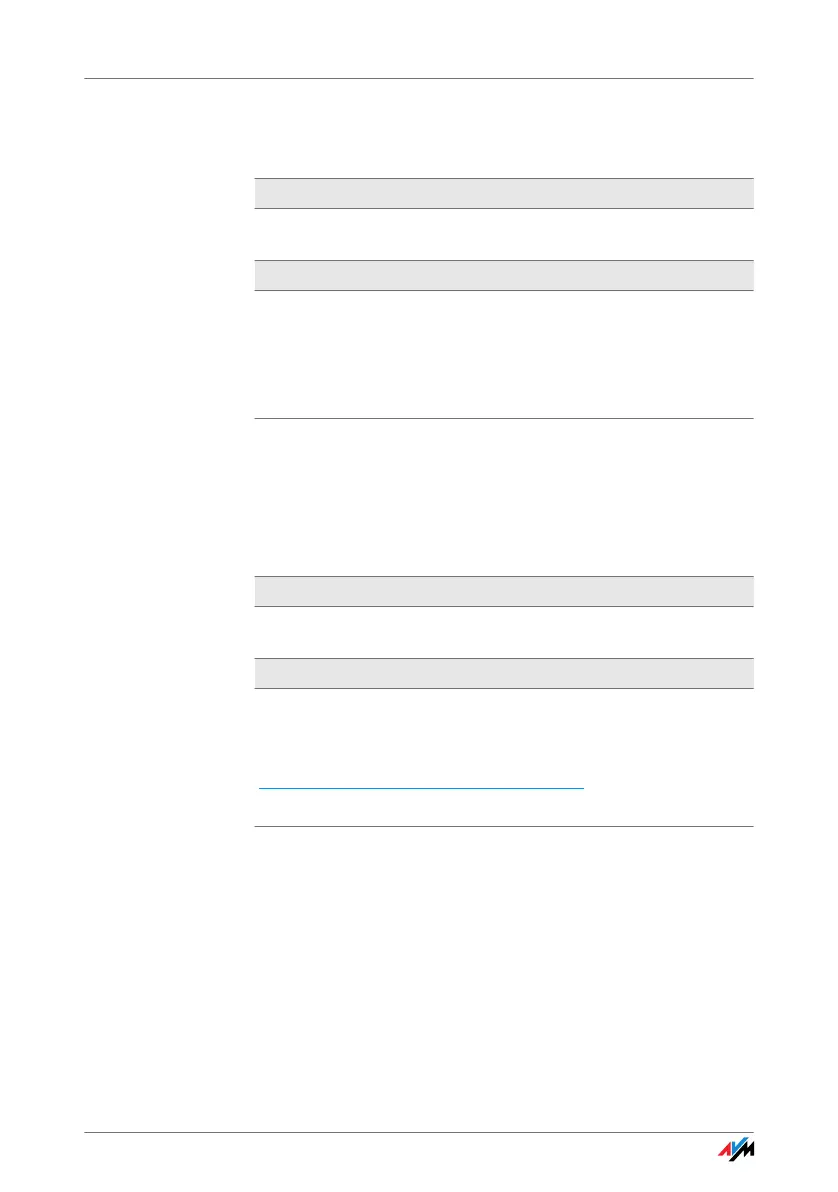FRITZ!WLAN USB Stick 46
Changing the Position of the WLAN Devices
Installing the Patch for WPA2 with Microsoft WLAN
Service
No WLAN remote sites are found.
Possible Cause
The WLAN remote site has not been turned on or is located too
far away from the FRITZ!WLAN
USB Stick.
Remedy
Make sure that the power supply of the WLAN remote site is se-
cure and that the device is switched on.
Check whether the WLAN remote site is within transmission
ran
ge of the FRITZ!WLAN USB Stick. Reduce the distance and try
to esta
blish the connection again.
The connection to an access point cannot be established using
the Microsoft WLAN Service (WZC) in Windows XP with Service
Pack
2.
Possible Cause
The required Microsoft patch for WPA2 (IEEE 802.11i) may not
be not installed.
Remedy
Support for WPA2 in Microsoft WLAN service was not available
until the current patch for Windows XP with Service Pack 2. In-
stall the current patch from Microsoft:
support.microsoft.com/kb/917021/en-us
Alternatively, you can install Service Pack 3 instead.
