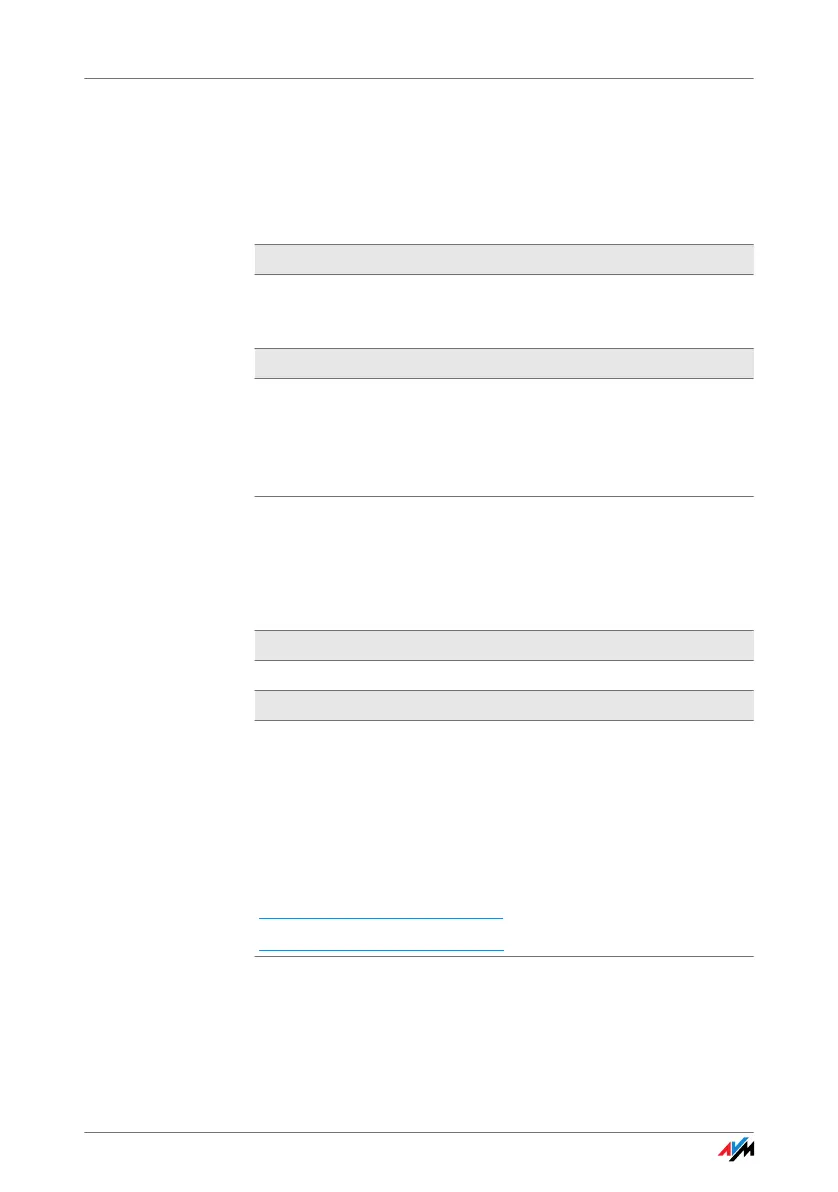FRITZ!WLAN USB Stick 43
Changing the WLAN Control Setting
Installing the Latest Service Packs
The WLAN control software AVM FRITZ!WLAN was installed in
the Windows
8 operating system. Some Metro apps claim that
there is no Internet connection, although there is no problem
with using the Internet, e.g. via a browser.
Possible Cause
Some Windows 8 Metro apps do not detect the existing Internet
connection via WLAN whenever software other than the Micro-
soft WLAN control software is in charge of the WLAN connection.
Remedy
Set the WLAN control such that the WLAN connection is no lon-
ger controlled by FRITZ!WLAN, but instead by the Microsoft
WL
AN service integrated in Windows 8. For detailed instructions
on
how to do this, see the section “Microsoft WLAN Service”
from page 26.
The FRITZ!WLAN USB Stick is detected automatically in the
Windows
XP operating system. However, the device is not fully
functional.
Possible Cause
The necessary service packs have not been installed.
Remedy
USB 2.0 support was integrated into the operating systems for
the first time with the current Microsoft Service Packs. To ensure
full operation capability, install the current service packs and
updates using the Windows Update function. We recommend at
least Service Pack 2 for Windows XP.
For more information on the subject of support for USB 2.0 in
Mi
crosoft operating systems, see:
USB 2.0 support in Windows XP
Knowledge base article 822603
