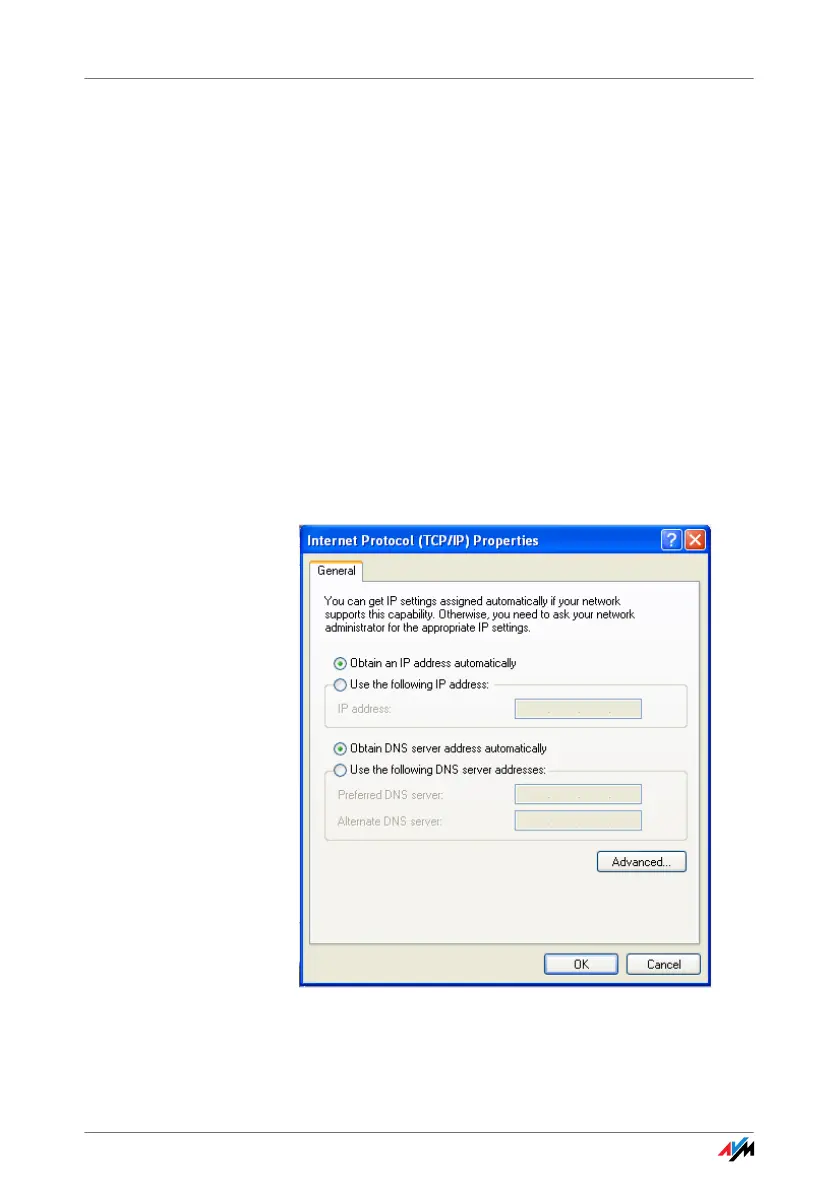FRITZ!WLAN USB Stick 54
Obtaining an IP Address Automatically in
Windows
XP
Proceed as follows in Windows XP:
1. Go to “start / Control Panel / Network and Internet
C
onnections / Network Connections” and double-
click the “Wireless Network Connection” of the
FRITZ!WLAN USB Stick.
2. Click the “Properties” button.
3. Select “Internet Protocol (TCP/IP)” in the list of items
u
sed in this network connection and click “Proper-
ties”.
4. On the “General” tab, enable the options “Obtain an
I
P address automatically” and “Obtain DNS server
address automatically”.
Properties of the Internet protocol (TCP/IP)
5. Confirm your selection by clicking “OK”.
