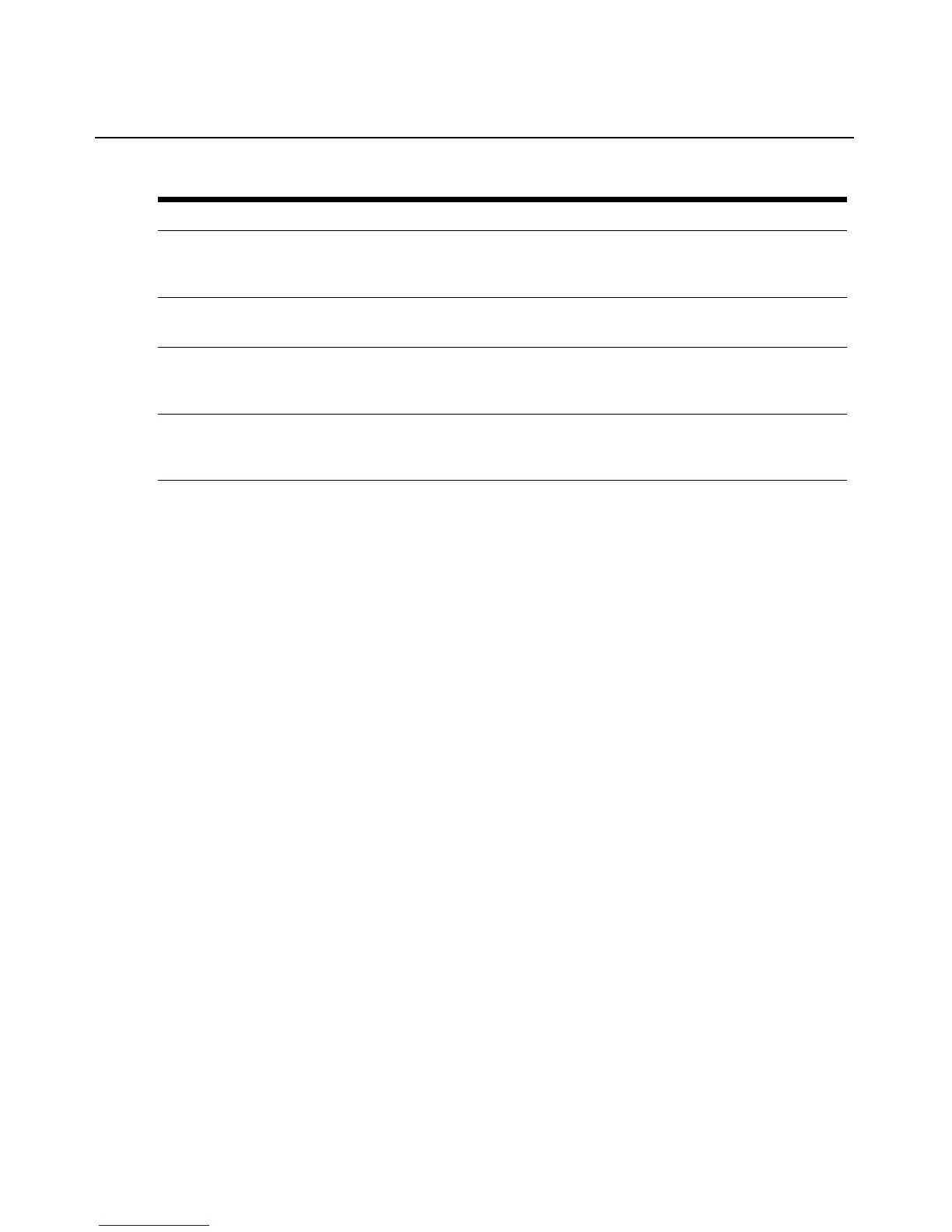30 ESP Serial Hub Installer/User Guide
Allow administrative
functions via SNMP
When enabled, the SNMP interface is used for monitoring and limited
configuration of the ESP hub. When disabled, tools such as espdiag will not work.
The default value is enabled.
Allow web
based interface
When enabled, the web interface may be used. When disabled, that interface is
not available. The default value is enabled.
Allow Telnet to
configuration utility
When enabled, the configuration utility may be accessed with Telnet. When
disabled, the configuration utility is not accessible with Telnet. The default value
is enabled.
Allow sockets based
network administration
When enabled, the sockets-based interface for administrative functions such as
the ESP-View diagnostic utility may be used. When disabled, those administrative
functions cannot be used. The default value is enabled.
Table 3.11: Configurable Features (Continued)
Feature Description