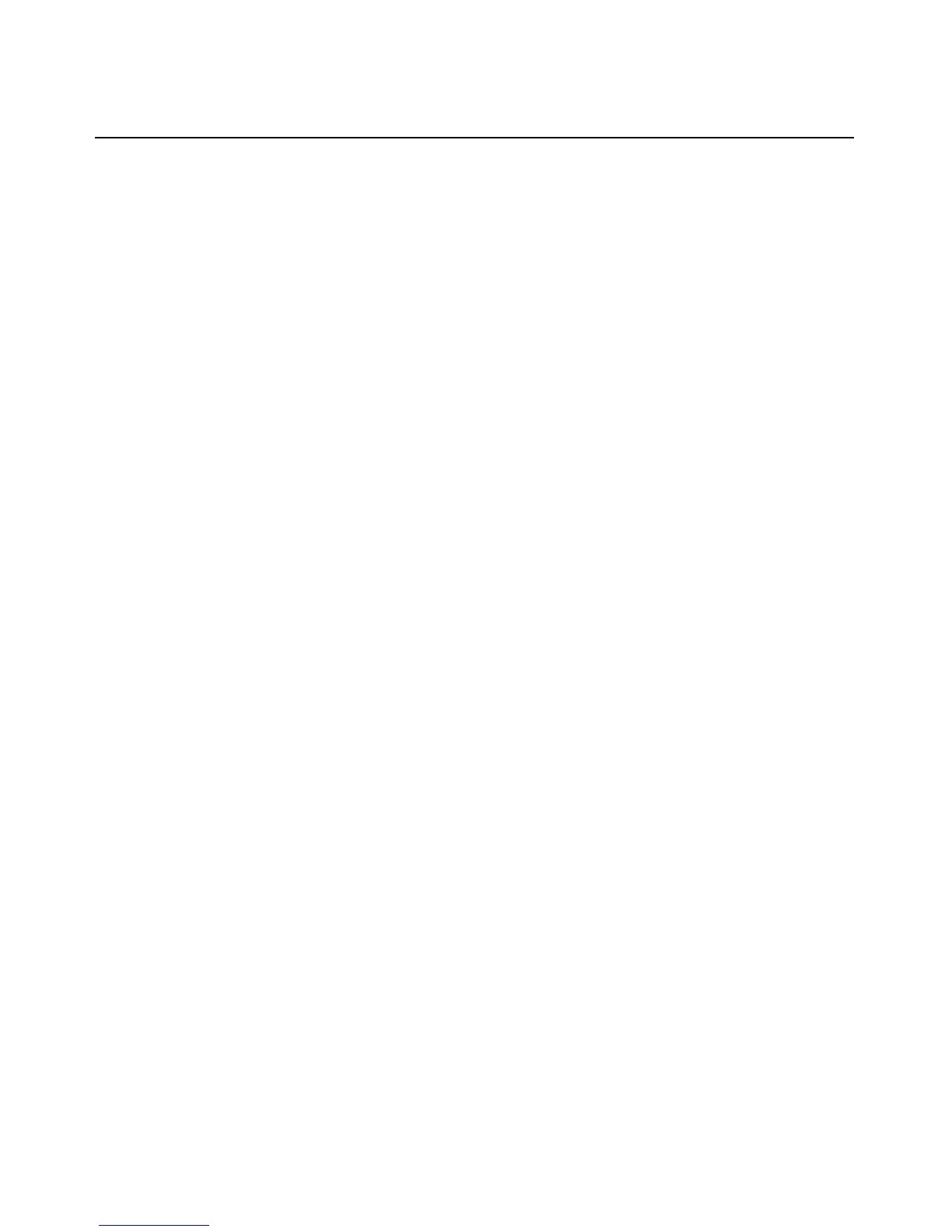Chapter 5: Configuration Utility 53
3. To set the level of logging performed by the ESP hub applications, enter 2. You may select a
log level in the range of no logging to verbose.
4. To display log information provided by the ESP hub kernel, enter
3.
5. To run the datascope feature, enter
4. You will be prompted to select a port. Once the port is
selected, the datascope function will run until you press any key on the keyboard.
The datascope shows all data sent and received on the specified serial port. Each line displays
16 bytes in hex and ASCII.
6. To escape to a shell, enter
5. This feature requires a hardware jumper and should be used only
on the advice of Avocent Technical Support.